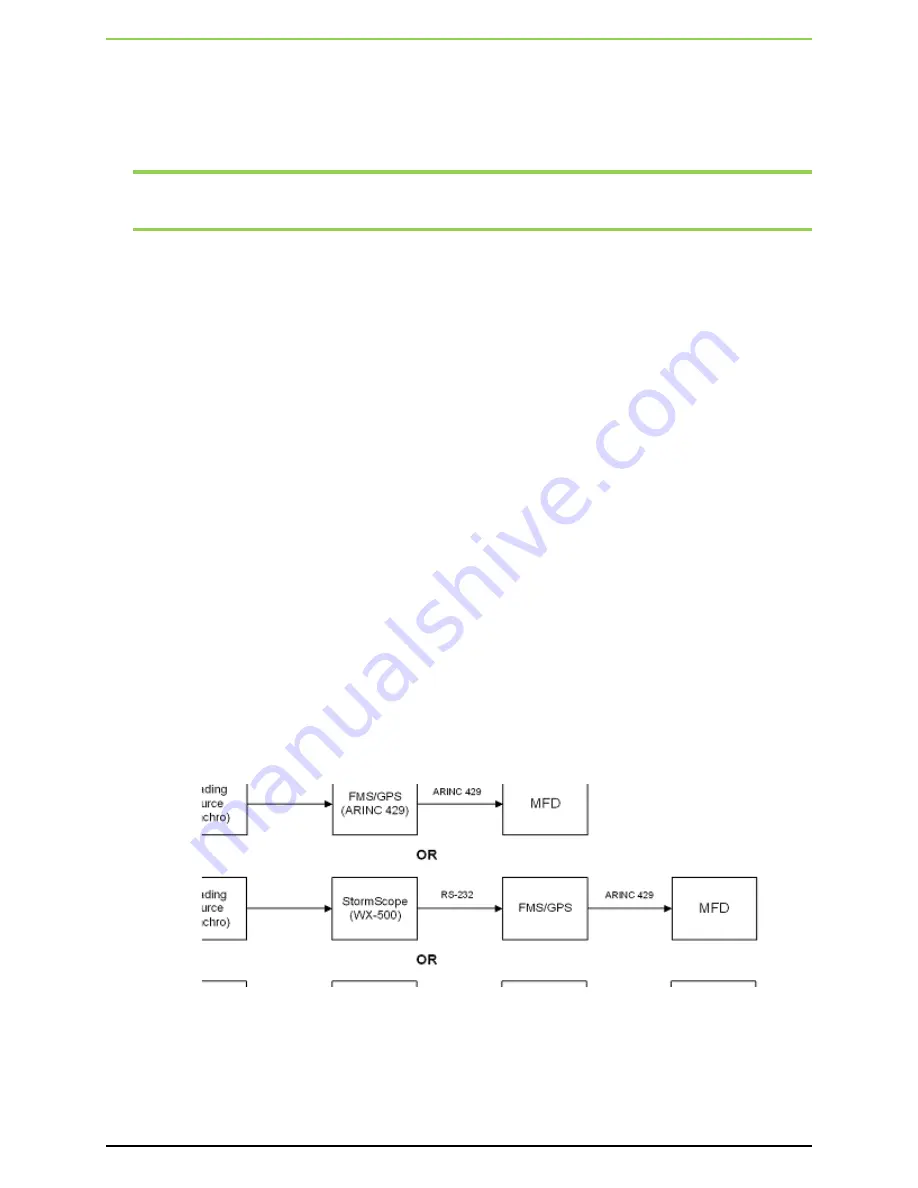
EX5000 Release 8.2.2 Installation Manual
- 28 -
•
TIS-G
(Garmin: GTX-330, GTX-330D)—Ensure the Garmin software revision is 3.03 or higher
.
Connect data lines and configure as shown in Appendix L:
Wiring Diagram – Traffic Sensors
. Use
shielded wiring and terminate as shown.
Wire power to the Garmin GTX -330 transponder as directed in the
Garmin Installation Manual
.
Note:
The MFD does not provide power to the GTX sensor. TIS uses an ARINC 429 data
connection between the transponder and the MFD. Make this connection after consulting the
wiring diagrams in the appendix of this document and the GTX-330 installation manual.
4.6.7 TAWS Wiring
(Honeywell: KGP 560) – Ensure the Honeywell KGP 560 has part number 965-1198-005. Connect as
shown in Appendix M:
Wiring Diagram – TAWS
.
The EGPWS software must support KC Picture Bus (KCPB) Phase 2. See the Honeywell EGPWS
documentation for applicable software configurations. If the EGPWS interface is operating properly,
there will be no system status messages.
4.6.8 Map Configuration
Wiring for Map can be done in a number of different ways, depending on the aircraft configuration and
options. After you determine the appropriate configuration
Configuring Map Heading from the EXP5000 PFD
The EX5000 can receive heading directly from an installed Avidyne Entegra EXP5000 PFD via an
ARINC 429 or an RS-232 bus.
For the correct interconnection between the EXP5000 PFD and the EX5000, see Appendix P:
Wiring
Diagram – Primary Flight Display (PFD)
.
Configuring Map Heading from a GPS/FMS
The MFD can receive heading from an GPS/FMS via an ARINC 429 bus. The source of heading is
usually a gyro transmitting synchro or stepper to SkyWatch or StormScope sensor connected to the
GPS/FMS, as shown in Figure 3: Heading Configuration with GPS/FMS.
See Appendix J:
Wiring Diagram – GPS/FMS
for the correct pinouts to the MFD.
When checking the GPS/FMS connection to the EX5000, the GPS/FMS must have a valid position fix
(latitude/longitude).
Figure 3: Heading Configuration with GPS/FMS





































