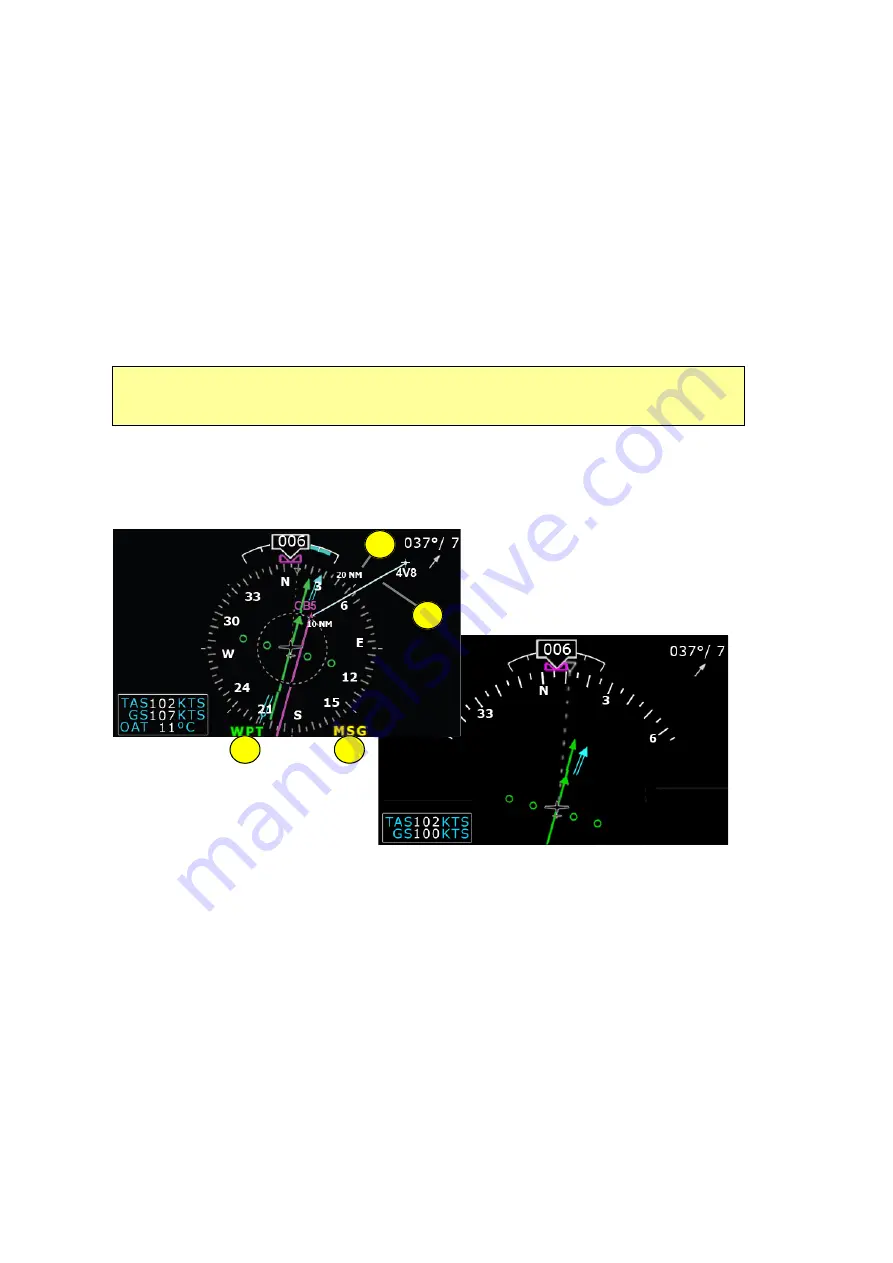
EXP5000 Lower Half Display
Entegra EXP5000 PFD
-12-
600-00157-000 Rev. 06
3) Wind Vector
—Displays the current wind speed and wind
direction. The arrow indicates the direction of the wind relative to
the current aircraft heading.
➥
After you turn, there will be a lag of several seconds in
updating current wind speed and direction.
The wind vector on the HSI is very useful in any phase of flight
where you need to take winds aloft into account. You can use a
combination of the wind vector and projected track line in
navigation tasks.
4) HSI
—The Horizontal Situation Indicator (HSI) can be viewed as
either a full 360° circle or as a 120° arc. The EHSI views are
shown in Figure 4:
Figure 4. EHSI Views
5) Projected Track Line
—The dashed gray projected track line
originates from the aircraft present position symbol and
terminates at the triangle along the outer edge of the compass
rose. It displays a projection of the current ground track of the
aircraft.
Note
: Under very light wind conditions or when wind speed cannot be
calculated, wind data will be replaced by dashes.
360° View
120° Arc View
9
10
13
14
Summary of Contents for Envision EXP5000
Page 1: ...600 00157 000 Rev 06 EXP5000 Primary Flight Display Pilot s Guide ...
Page 2: ......
Page 4: ...Entegra EXP5000 PFD ii 600 00157 000 Rev 06 This page intentionally left blank ...
Page 88: ...Entegra EXP5000 PFD 82 600 00157 000 Rev 06 This page intentionally left blank ...
Page 89: ......

































