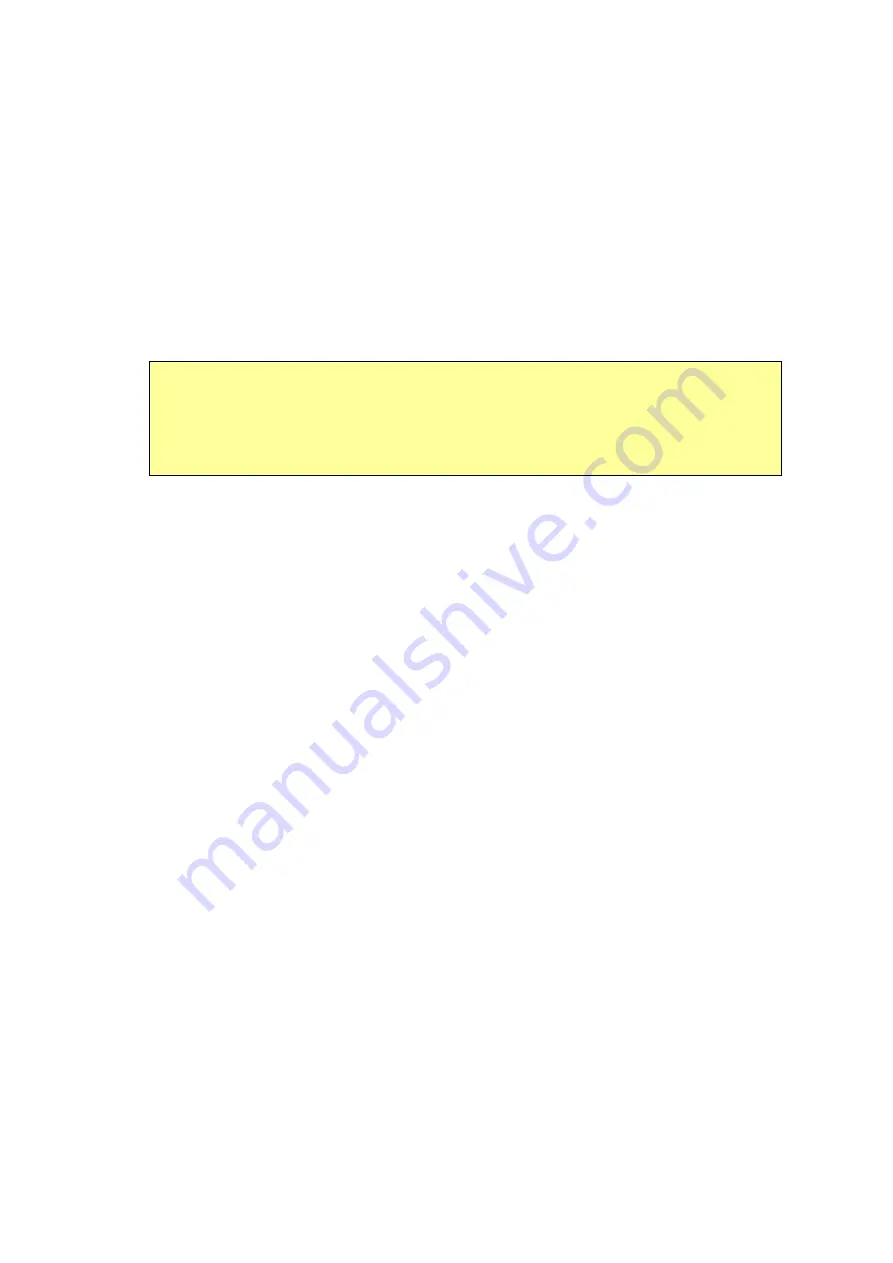
EXP5000 System Overview
600-00157-000 Rev. 06
-19-
Entegra EXP5000 PFD
Right Buttons and Knob
The right button configuration is determined by your aircraft’s
autopilot and whether a radar altimeter is installed. Additionally, for
IntelliFlight
2100 autopilots only, some buttons are unavailable while
the autopilot is controlling the aircraft. For more information, see
IntelliFlight 2100 Vertical Modes
, on page 44.
After you press a button to enable it, use the right knob to change the
target settings for that Bug (or setting). The knob label displays the
current functionality, as shown in Table 2.5 on page 23.
Note:
The
Hdg Bug
button is re-enabled ten seconds after you last push or
rotate the knob to set the
Alt Bug
,
VSI Bug, DH Alert,
or
Baro Set
buttons. Avidyne recommends that you always select the desired button just
before you use the knob.
Summary of Contents for Envision EXP5000
Page 1: ...600 00157 000 Rev 06 EXP5000 Primary Flight Display Pilot s Guide ...
Page 2: ......
Page 4: ...Entegra EXP5000 PFD ii 600 00157 000 Rev 06 This page intentionally left blank ...
Page 88: ...Entegra EXP5000 PFD 82 600 00157 000 Rev 06 This page intentionally left blank ...
Page 89: ......









































