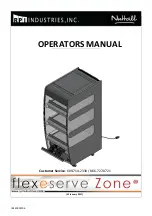Flying with the EXP5000
600-00157-000 Rev. 06
-29-
Entegra EXP5000 PFD
3.3 Startup Settings
Figure 8. Default Startup Settings
When powered up, the Envision EXP5000 starts with the following
default values:
●
Hdg Bug, Alt Bug, Baro Set
—The value from just before
previous shutdown
●
Map Range, Map View—
The setting from just before previous
shutdown
●
DH
—The setting from just before previous shutdown
●
Alt Bug Mode
—Thousands mode
●
VSI Bug
—If the
VSI Bug
button displays on your PFD, the VSI
Bug is set to 0. If the
VSI Bug
button does not display on your
PFD, the VSI Bug only displays when activated from the
Autopilot.
●
IAS Bug
—The setting from just before previous shutdown
●
Nav
—GPS 1
●
Bearing
—OFF
●
Right Side Active Button
—Hdg Bug
●
Left Side Active Button
—Nav
●
Right Knob
—Sets Hdg Bug
●
Left Knob
—Inactive
Summary of Contents for Envision EXP5000
Page 1: ...600 00157 000 Rev 06 EXP5000 Primary Flight Display Pilot s Guide ...
Page 2: ......
Page 4: ...Entegra EXP5000 PFD ii 600 00157 000 Rev 06 This page intentionally left blank ...
Page 88: ...Entegra EXP5000 PFD 82 600 00157 000 Rev 06 This page intentionally left blank ...
Page 89: ......