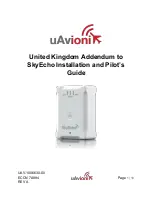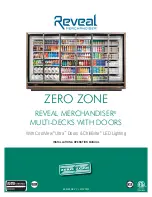Setting Up the HSI
Entegra EXP5000 PFD
-30-
600-00157-000 Rev. 06
3.4 Setting Up the HSI
The Envision EXP5000 can integrate with single or dual GNS 400/
500-series GPS or GPS/VHF navigator systems. When your
EXP5000 PFD is installed, it is configured for the number and type of
navigator systems on board.
Use the
Nav
button (Primary Nav) to select the navigator source for
the green single-line CDI and the moving map data. The active flight
plan from the selected navigator unit drives the moving map on the
HSI and will display up to 15 waypoints, including the curved
approach path and holding pattern segments.
GPS 1 is also the primary source for ground-speed readout and a
required element for the wind vector calculation and display. If GPS 1
is unavailable, ground speed and wind vector data are derived from
GPS 2. If the Nav source is selected to a VOR or localizer source, the
Note
: Garmin 400W/500W-Series GPS or GPS/VHF navigator systems are
capable of flying a parallel offset track. Since the 400W/500W navigators do
not provide the PFD with information to depict the parallel offset flight plan
correctly, the PFD does the following when the 400W/500W is navigating to
a parallel offset track:
●
The offset flight plan is not depicted.
●
The original non-offset flight plan is depicted on the HSI with the
active leg shown in white instead of magenta.
●
The To Waypoint identifier is removed from the Nav/Bearing/
Aux datablock.
●
The waypoint identifier in the Primary Nav datablock is
removed.
Note
: The Garmin 430W is capable of redrawing holding patterns based on
groundspeed. However, the 400W/500W navigators do not always transmit
the correct information to external devices to allow them to draw holding
patterns correctly. In these situations, the depiction of the holding pattern
on the PFD will not match that of the 400/500W. If this occurs, correct
guidance is still provided on the CDI/HDI and also to the autopilot while in
GPSS mode.
Summary of Contents for Envision EXP5000
Page 1: ...600 00157 000 Rev 06 EXP5000 Primary Flight Display Pilot s Guide ...
Page 2: ......
Page 4: ...Entegra EXP5000 PFD ii 600 00157 000 Rev 06 This page intentionally left blank ...
Page 88: ...Entegra EXP5000 PFD 82 600 00157 000 Rev 06 This page intentionally left blank ...
Page 89: ......