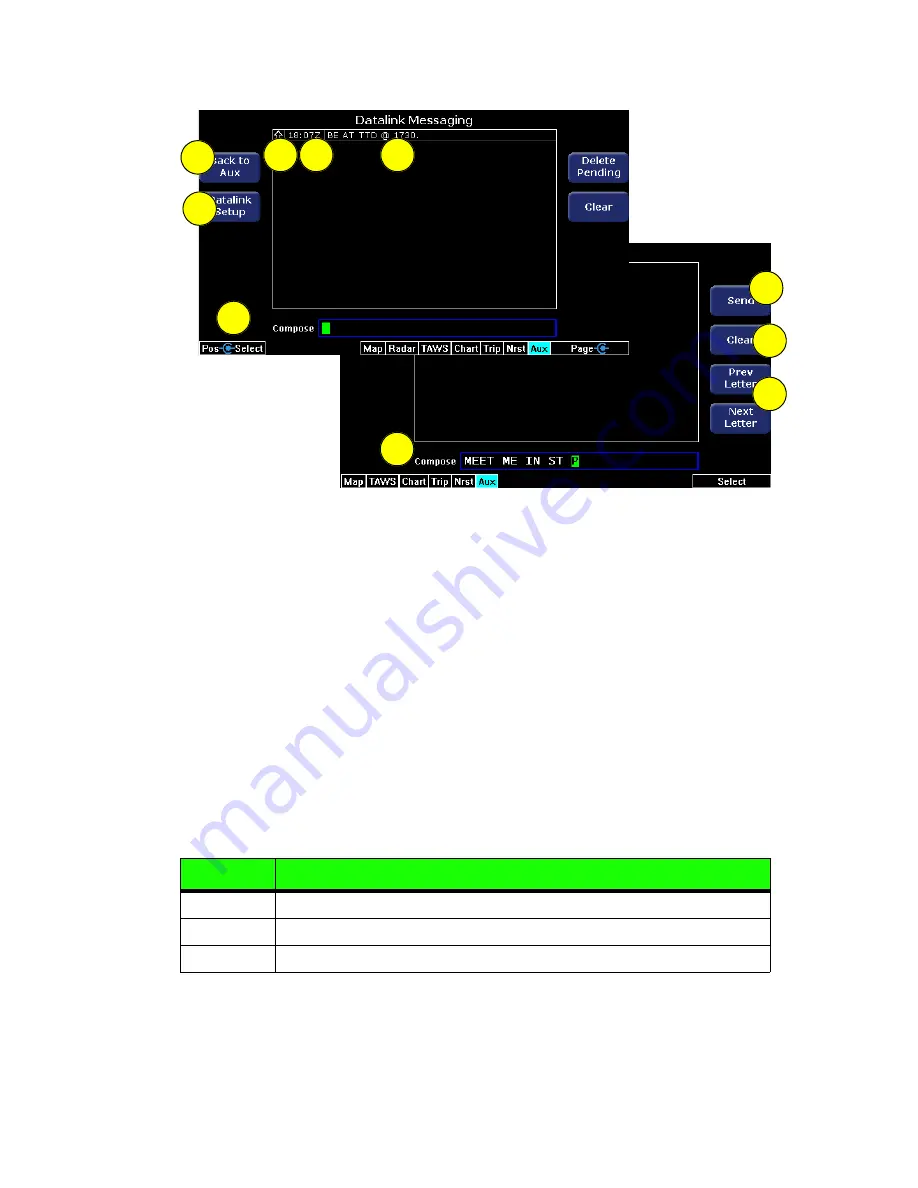
Orbcomm Text Messaging (Release 4.0 and earlier)
600-00078-001 Rev 05
-119-
Avidyne EX500/EX600 MFD
Figure 10.15 Datalink Messaging Page
1) Back to Aux
- Returns to the previous Aux page.
2) Datalink Setup
- Displays the Datalink Configuration page, which
provides MultiLink options.
3) Message Status Indicator
- Indicates the status of the message.
These are the following possible states and arrows. See Table
10.1 Message Status on page 109.
4) Message Timestamp
- The time stamp (Zulu) shows the
time of
reception
for received messages, and the
time of entry
(queuing
for transmission) for transmitted messages.
5) Message Text
- The text of the message. Text color indicates the
source of the message as follows:
Color
Heading
Green
Messages received from the ground.
White
Messages entered into the EX500/EX600 for transmission.
Blue
Messages received from the Avidyne NOC.
5
4
3
2
1
7
6
4-knob
2-knob
8
9
8
Summary of Contents for FlightMax EX500
Page 1: ...600 00078 001 Rev 05 Multi Function Display Pilot s Guide Software Release 4 or Later ...
Page 2: ......
Page 38: ...Map Page Avidyne EX500 EX600 MFD 26 600 00078 001 Rev 05 THIS PAGE INTENTIONALLY LEFT BLANK ...
Page 90: ...Trip Page Avidyne EX500 EX600 MFD 78 600 00078 001 Rev 05 THIS PAGE INTENTIONALLY LEFT BLANK ...
Page 183: ......
















































