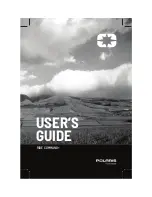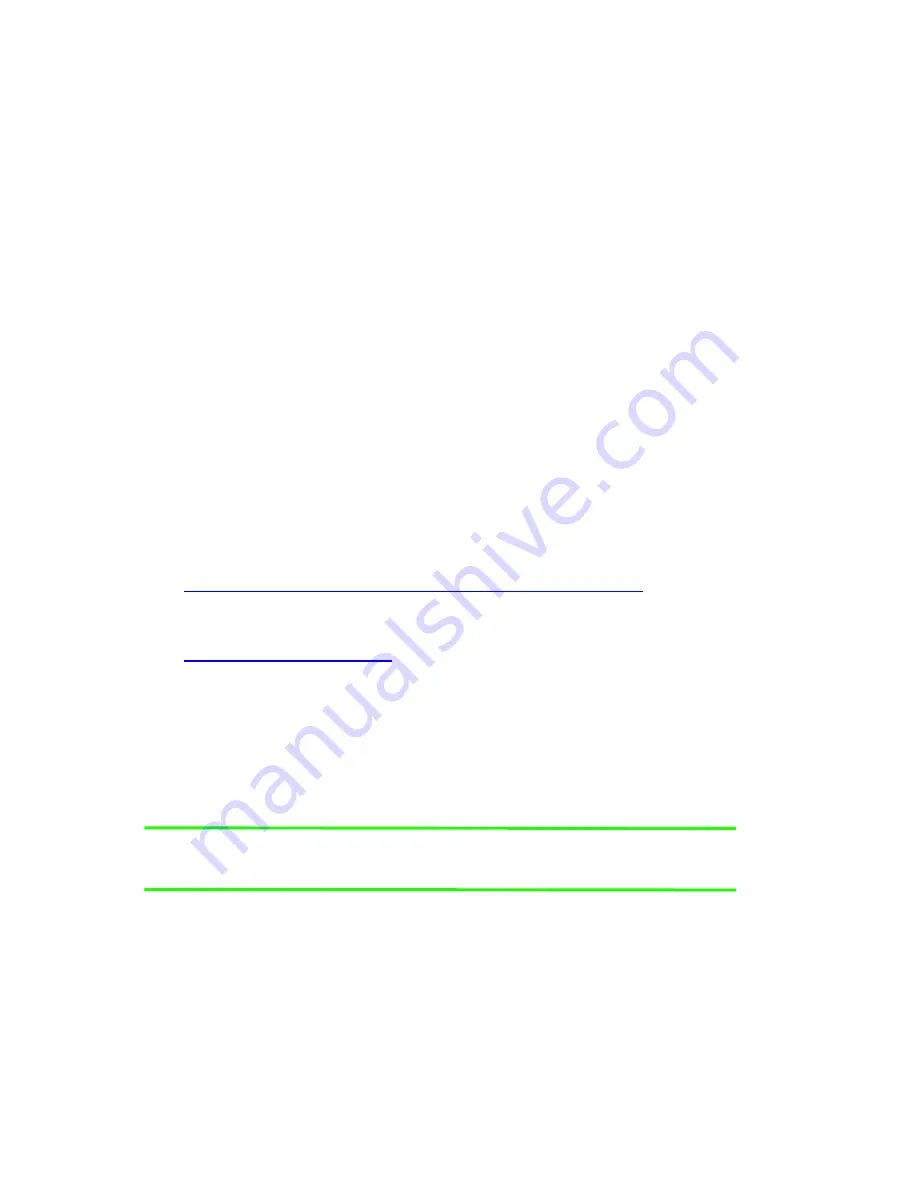
Reference
Avidyne EX500/EX600 MFD
-124-
600-00078-001 Rev 05
11.1 Activating Broadcast Datalink Accounts
If you have a Broadcast Datalink receiver installed, you must log in to
MyAvidyne.com or contact XM to activate service from either:
●
Avidyne for WSI weather
●
XM Radio for XM WX Satellite Weather. To activate your XM
subscription, contact XM Satellite Radio's Listener Care Center at
1-800-985-9200 and speak with an XM Satellite Radio
representative.
For Sirius audio, contact Sirius.
Have the following information available when you contact Avidyne or
XM Radio:
●
Your name
●
The weather service package. See the appropriate website to
select the subscription service:
For the WSI weather or Sirius audio, go to,
www.avidyne.com/products/mlb700/subscriptions.asp
.
For XM weather, go to,
www.xmwxweather.com
.
●
Broadcast Radio Serial Number (ID Number)
To obtain the ID of the Broadcast receiver installed in your
aircraft, open the EX500/EX600 Trip page. Press the
Display
key
until “
↓
Status
” (Broadcast Datalink status) is shown, and
carefully enter your Radio Serial Number.
Note:
XM Radio does not use the characters: I (India), O (Oscar), S
or F.
●
Credit Card Information
For Avidyne (WSI weather or Sirius audio), you also need:
●
EX500/EX600 serial number
●
Aircraft make/model
●
Aircraft tail number
Summary of Contents for FlightMax EX500
Page 1: ...600 00078 001 Rev 05 Multi Function Display Pilot s Guide Software Release 4 or Later ...
Page 2: ......
Page 38: ...Map Page Avidyne EX500 EX600 MFD 26 600 00078 001 Rev 05 THIS PAGE INTENTIONALLY LEFT BLANK ...
Page 90: ...Trip Page Avidyne EX500 EX600 MFD 78 600 00078 001 Rev 05 THIS PAGE INTENTIONALLY LEFT BLANK ...
Page 183: ......