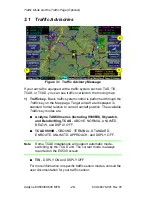Map Page
Avidyne EX500/EX600 MFD
-14-
600-00078-001 Rev 05
Table 2.1 describes the colors displayed by the EX500/
EX600.
The TWX670 detects thunderstorm cell activity up to a
200 nm range. The range control on the EX500/EX600
enables you to zoom in or out to see the distribution of
convective activity.
If both datalink weather and TWX670 are installed in the
aircraft, you can use both to determine the best course of
action to avoid dangerous weather.
◆
RADAR
- Displays on-board weather radar returns on
the map. This choice does not appear if the EX500/
EX600 is not configured with an aircraft heading source,
or if aircraft heading is currently unavailable.
Table 2.1Thunderstorm Activity (Cell) Colors
Color
Interpretation
Red
Intense thunderstorm activity - presence of
hazardous atmospheric conditions is certain.
Orange
Weather conditions are approaching intense
thunderstorm activity.
Orange-
Yellow
Heavy thunderstorm activity - high likelihood of
hazardous atmospheric conditions.
Yellow
Weather conditions are approaching heavy
thunderstorm activity.
Green-
Yellow
Moderate thunderstorm activity - severe turbulence
and unsettled atmospheric conditions likely.
Green
Weather conditions are approaching moderate
thunderstorm activity and moderate turbulence is
likely.
Blue-
Green
Light thunderstorm activity - atmospheric instability
and moderate turbulence is likely
(Release 4 only,
Blue-Green color is not used in Release 4.1 and
later).
!
Color representing less intense thunderstorms does not imply
that it is acceptable or safe to fly in those areas. Always
avoid areas of indicated thunderstorm activity,
regardless of color displayed.
Summary of Contents for FlightMax EX500
Page 1: ...600 00078 001 Rev 05 Multi Function Display Pilot s Guide Software Release 4 or Later ...
Page 2: ......
Page 38: ...Map Page Avidyne EX500 EX600 MFD 26 600 00078 001 Rev 05 THIS PAGE INTENTIONALLY LEFT BLANK ...
Page 90: ...Trip Page Avidyne EX500 EX600 MFD 78 600 00078 001 Rev 05 THIS PAGE INTENTIONALLY LEFT BLANK ...
Page 183: ......