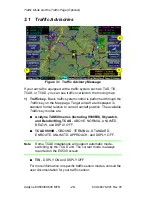Dedicated Radar Page
600-00078-001 Rev 05
-35-
Avidyne EX500/EX600 MFD
When Traffic and Lightning sensors are installed, only
the main Radar key is available on the Map page.
However, if fewer external sensors are installed, the
EX500/EX600 takes advantage of the available keys.
For example, if a second key is available for radar
functions, a dedicated
Radar Off
key is displayed.
Similarly, if other keys become free, additional radar
keys display, including
Radar Test
and
Radar Standby
.
Note:
For radar messages, see
Radar Messages
on
page 161.
4.2
Dedicated Radar Page
If your EX500/EX600 is radar-equipped, select
Radar
from the Page
Bar to display the Radar page.
Figure 4.2 Dedicated Radar Page
1) Tilt Indicator
- Indicates the tilt angle and direction of the radar
antenna: U for up, D for down with the amount of antenna tilt in
quarter degrees using decimal notation.
8
7
5
4
3
2
1
6
10
9
Summary of Contents for FlightMax EX500
Page 1: ...600 00078 001 Rev 05 Multi Function Display Pilot s Guide Software Release 4 or Later ...
Page 2: ......
Page 38: ...Map Page Avidyne EX500 EX600 MFD 26 600 00078 001 Rev 05 THIS PAGE INTENTIONALLY LEFT BLANK ...
Page 90: ...Trip Page Avidyne EX500 EX600 MFD 78 600 00078 001 Rev 05 THIS PAGE INTENTIONALLY LEFT BLANK ...
Page 183: ......