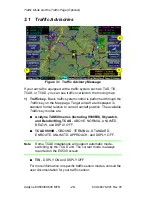Radar Page (Optional)
Avidyne EX500/EX600 MFD
-36-
600-00078-001 Rev 05
2) Precipitation Echoes
- Precipitation returns from the R/T are
displayed as color coded echoes. Refer to Appendix G for color
meanings.
3) Scan Indicator (BeamView™)
- The current position of the scan
is shown by a gray radial arc, representing the width of the radar
beam.
4) Range
- Indicates the current range scale (the outer ring). In this
case, the current range is 80 nautical miles.
5) Stabilization Status (not shown)
- Indicates the status of the
radar's gyro stabilization. When stabilization is turned OFF, a
STAB OFF screen annunciation appears.
6) Function Annunciation
- The function annunciation (On, Test,
Standby, Off) indicates the function status.
7) Beam Altitude (TiltView™)
- The Beam Altitude numbers
display the relative altitude (in thousands of feet) of the center of
the radar beam compared to the aircraft's altitude at the distance
shown above each number.
8) Bearing & Gain Control (Brg/Gain)
- The left outer knob
controls either the bearing line or the radar gain, depending on
the state of the Knob key.
■
Brg
- When selected with the Knob key, the bearing line is
controlled in increments of 1°. The relative bearing is
displayed at the top of the screen: L for left, R for right, with
the number of degrees relative to the aircraft heading.
■
Gain
- When selected with the Knob key, the left outer knob
controls the radar’s gain setting.
9) Tilt Control
- The left inner knob controls the antenna tilt. Each
click of the knob changes the tilt by 0.25°. Turning the knob to the
right tilts the antenna up, to the left tilts the antenna down. Tilt
angle is displayed in the upper left corner of the display screen.
Tilt values are in degrees and range from D 15.00° (DOWN) to U
15.00° (UP).
Range
- The right inner knob controls the range scale. Turn the
knob clockwise to increase the range scale and counter-
clockwise to decrease the scale.
Summary of Contents for FlightMax EX500
Page 1: ...600 00078 001 Rev 05 Multi Function Display Pilot s Guide Software Release 4 or Later ...
Page 2: ......
Page 38: ...Map Page Avidyne EX500 EX600 MFD 26 600 00078 001 Rev 05 THIS PAGE INTENTIONALLY LEFT BLANK ...
Page 90: ...Trip Page Avidyne EX500 EX600 MFD 78 600 00078 001 Rev 05 THIS PAGE INTENTIONALLY LEFT BLANK ...
Page 183: ......