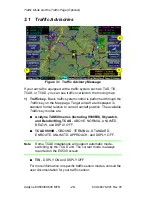Dedicated Radar in Ground Mode
600-00078-001 Rev 05
-39-
Avidyne EX500/EX600 MFD
5) Knob
- Toggles the left outer knob function from “Bearing” to
“Gain” to allow you to adjust the Gain setting. The Knob settings
depend on the radar type as follows:
■
Collins
- Knob is only available if the Control key (9) is set to
MODE.
■
Bendix/King
- Knob is only available if the Control key (9) is
set to MODE
and
the Mode key (6) is set to GND (or SRCH
for RT1301/RT1401).
6) Mode
- There are three radar Modes:
■
WX
- Normal weather mode used during flight. At startup the
WX mode is preselected.
■
WXA
(Bendix)
/CYC
(Collins) - The weather alert mode
(Cyclic Contouring) operates the same as the Wx mode
except the red areas (indicating severe conditions) flash
between red and black as a further visual cue of hazardous
conditions.
■
GND
(Bendix)
/MAP
(Collins)/
SRCH
(RT1301/RT1401) -
Ground map mode orients the radar to the ground features.
While in ground map mode, the radar's receiver gain may be
adjusted using the left outer knob. At startup, the gain is set
for maximum.
7) Scan
- On supporting antennas, Scan allows the selection of
either Normal or Sector Scan. Sector Scan reduces scanning
azimuth.
8) VP
- (Bendix/King RDS84VP/86VP and RDR2000/2100 radar
only) Places the radar in Vertical Profile operation, described in
Vertical Profile Mode
on page 42. Confirmation that the radar is
on is indicated by the presence of the moving scan indicator,
radar echoes, and the on screen annunciation.
9) Control
- Switches the bottom left key and top right three key
functions to control the Settings as described in
Typical Radar
on
page 40. Push
Control
again to bring the top right three key
functions back to “Mode” as described above.
Summary of Contents for FlightMax EX500
Page 1: ...600 00078 001 Rev 05 Multi Function Display Pilot s Guide Software Release 4 or Later ...
Page 2: ......
Page 38: ...Map Page Avidyne EX500 EX600 MFD 26 600 00078 001 Rev 05 THIS PAGE INTENTIONALLY LEFT BLANK ...
Page 90: ...Trip Page Avidyne EX500 EX600 MFD 78 600 00078 001 Rev 05 THIS PAGE INTENTIONALLY LEFT BLANK ...
Page 183: ......