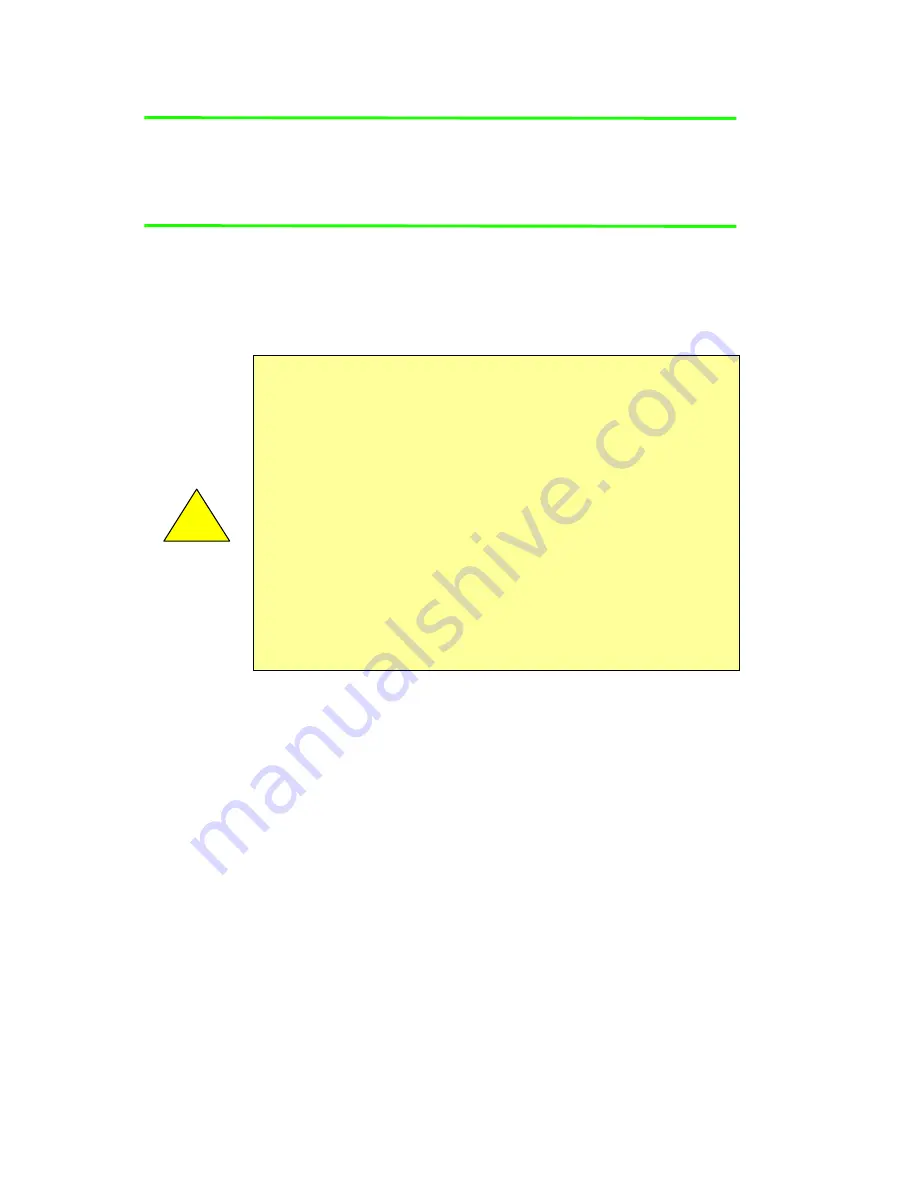
CMax Chart Pages (Optional)
Avidyne EX500/EX600 MFD
-66-
600-00078-001 Rev 05
Note:
As a valid chart, the Airport diagram is listed in the Chart
Selection list. However, it is not usually necessary to load the
Airport chart, since it is always accessible on the Chart page
by pressing the
Display Airport
key.
4) Select knob
- When the Chart Selection list is the active
selection area, the
Select
knob controls the selection of charts
from the list. If the list of charts is longer than the available space,
scroll down to see the rest of the list.
!
In the unlikely event of data corruption during operations, the
MFD may exhibit one of the following symptoms:
• MFD reports that no chart data is available at all.
• Chart page is not accessible.
• Expected airports are not available for chart selection.
If you observe any of these, reload the CMax chart data using
the CMax data loader. If problems persist, contact your dealer
or Avidyne Technical Support.
As pilot in command, it is your duty to have backup sources of
data available.
Summary of Contents for FlightMax EX500
Page 1: ...600 00078 001 Rev 05 Multi Function Display Pilot s Guide Software Release 4 or Later ...
Page 2: ......
Page 38: ...Map Page Avidyne EX500 EX600 MFD 26 600 00078 001 Rev 05 THIS PAGE INTENTIONALLY LEFT BLANK ...
Page 90: ...Trip Page Avidyne EX500 EX600 MFD 78 600 00078 001 Rev 05 THIS PAGE INTENTIONALLY LEFT BLANK ...
Page 183: ......















































