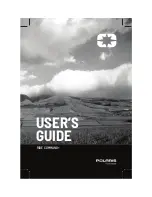Trip Page
Avidyne EX500/EX600 MFD
-74-
600-00078-001 Rev 05
not been received for greater than X minutes, where ‘X’ is the
time limit defined for each product (typically 90 minutes).
Note:
For the Broadcast Datalink, the “Time Since Reception”
heading on the Trip page lists the times elapsed since the
product was last received by the MFD. Remember, there is
an inherent time delay between the creation and reception of
broadcast weather data.
For Broadcast Status, the following information is displayed:
◆
Service Level
- The Broadcast Datalink service level. If
“Deactivation” is displayed, contact WSI/Sirius or XM.
◆
Serial Number (XM Receiver Only)
- Serial number of
the XM receiver.
◆
Receiver ID (WSI Receiver only)
- Serial number of the
WSI receiver
◆
Signal Quality
- Signal Status represents the overall
health of the satellite signal. The possible values are
None, Weak, Marginal, and Good.
◆
Signal Noise (WSI Receiver only)
- WSI/Sirius displays
the error rate, which is a measure of the signal quality
from the receiver. 0 indicates no errors.
◆
Signal Lock (WSI Receiver only)
- Displays whether the
receiver was able to obtain lock on the satellites in view.
It will display either “locked” or “not locked”.
Summary of Contents for FlightMax EX500
Page 1: ...600 00078 001 Rev 05 Multi Function Display Pilot s Guide Software Release 4 or Later ...
Page 2: ......
Page 38: ...Map Page Avidyne EX500 EX600 MFD 26 600 00078 001 Rev 05 THIS PAGE INTENTIONALLY LEFT BLANK ...
Page 90: ...Trip Page Avidyne EX500 EX600 MFD 78 600 00078 001 Rev 05 THIS PAGE INTENTIONALLY LEFT BLANK ...
Page 183: ......