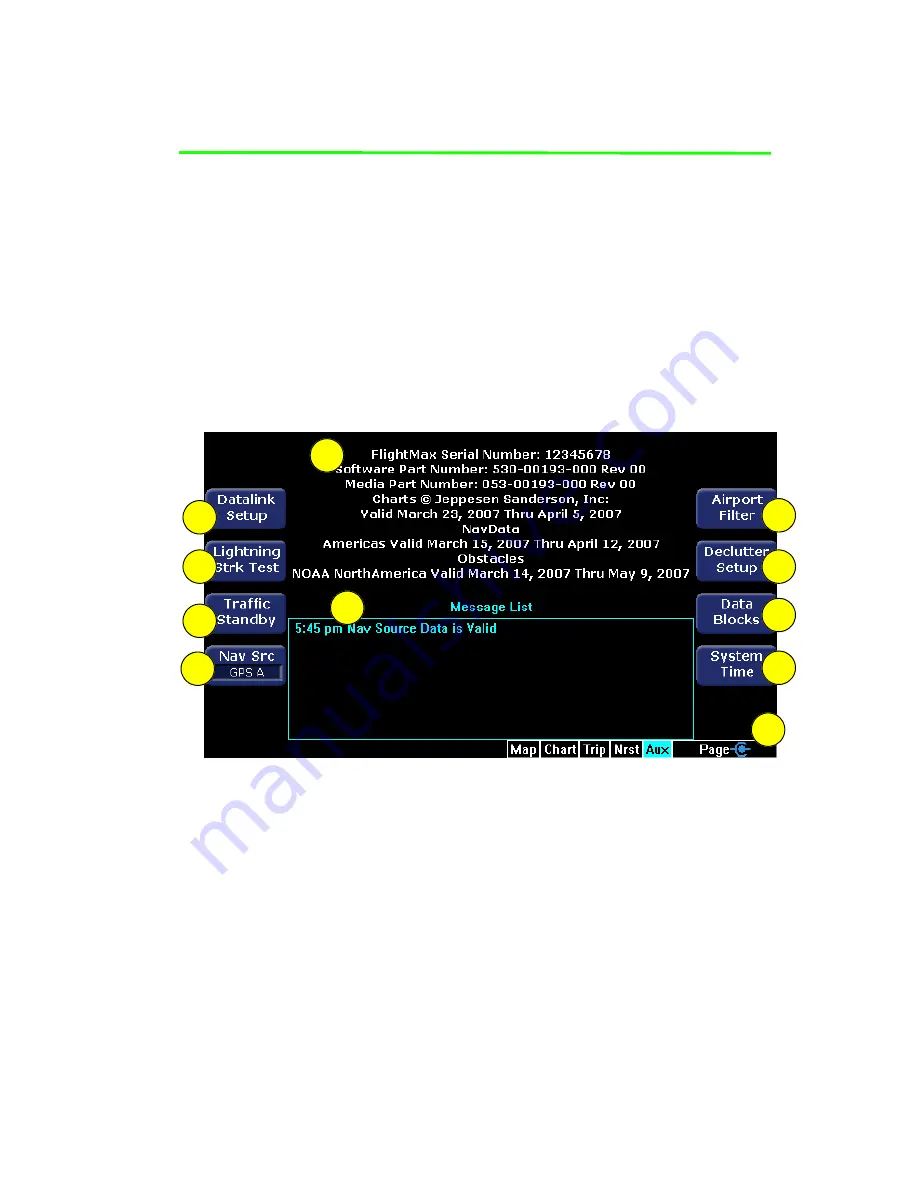
600-00078-001 Rev 05
-83-
Avidyne EX500/EX600 MFD
9
Aux Page
This chapter describes the options on the EX500/EX600 Aux page
and tells you how to configure them (see Figure 9.1). You also use
the main Aux page to view informational messages (see call-out 6 in
Figure 9.1.)
9.1
Aux Main Page
The options and features on the EX500/EX600 Aux page are
identified by call out in Figure 9.1, and the list below the Figure
describes each call out item.
Figure 9.1 EX500 Aux Main Page
1) Datalink Setup or Datalink
- This setup feature applies only to
ORBCOMM. See the section,
Setting Up Datalink for ORBCOMM
(Release 4.0 and earlier)
on page 113. (For MLX770 Datalink
setup, see
Setting Up Datalink for Iridium
on page 103).
Depending on your aircraft features:
■
If only 2-Way Datalink is installed, it displays as
Datalink
Setup
and provides configuration options for 2-Way Datalink.
■
If both Broadcast and 2-Way Datalink systems are installed, it
displays as
Datalink
and provides access to both Datalink
Messaging and MultiLink setup options. For more information
1
3
6
2
10
9
8
7
5
4
11
Summary of Contents for FlightMax EX500
Page 1: ...600 00078 001 Rev 05 Multi Function Display Pilot s Guide Software Release 4 or Later ...
Page 2: ......
Page 38: ...Map Page Avidyne EX500 EX600 MFD 26 600 00078 001 Rev 05 THIS PAGE INTENTIONALLY LEFT BLANK ...
Page 90: ...Trip Page Avidyne EX500 EX600 MFD 78 600 00078 001 Rev 05 THIS PAGE INTENTIONALLY LEFT BLANK ...
Page 183: ......















































