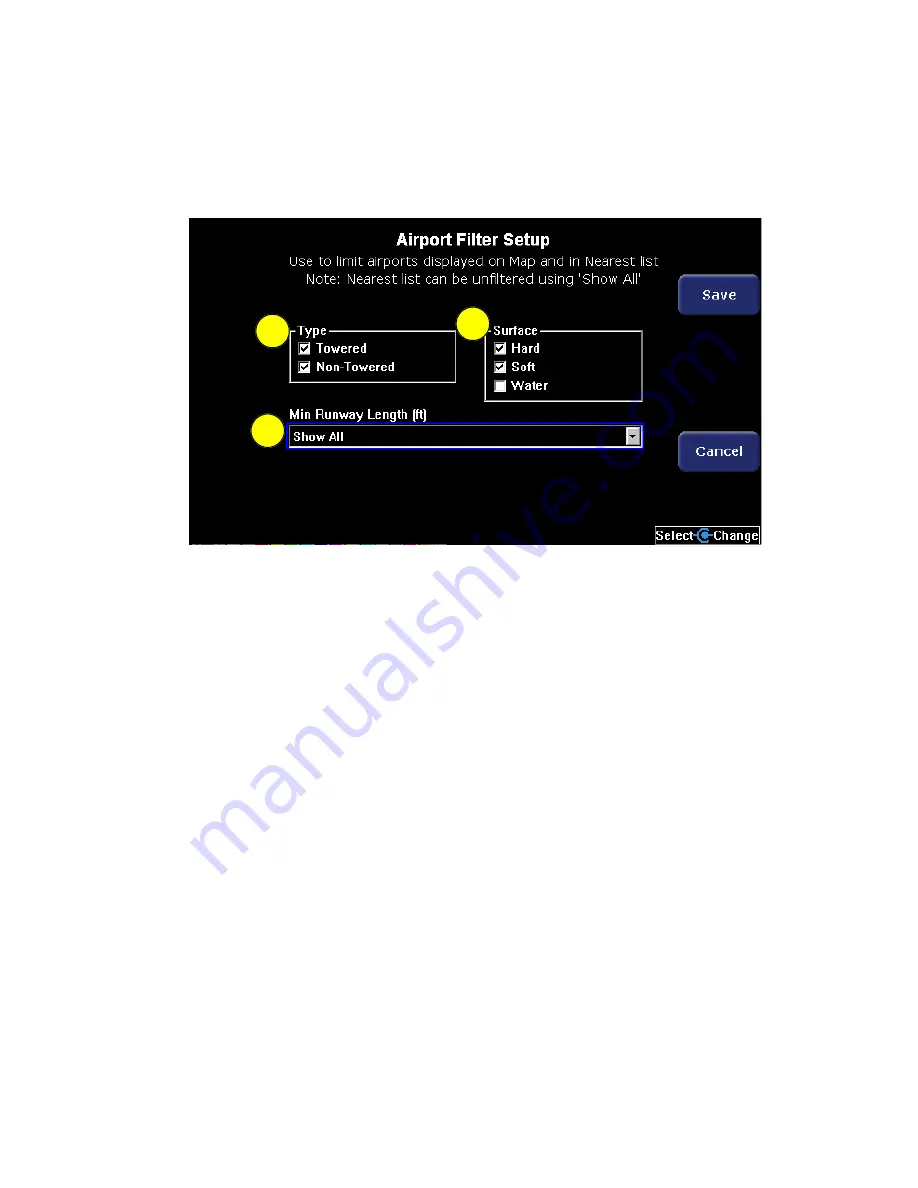
Airport Filter Setup
600-00078-001 Rev 05
-85-
Avidyne EX500/EX600 MFD
9.2 Airport Filter Setup
The Airport Filter page allows you to set the criteria for limiting the
airports that are displayed on the Map page and Nearest page.
Figure 9.2 EX500 Airport Filter Setup
1) Airport Type
- Selects the display of Towered, Non-Towered, or
both.
2) Surface
- Selects the display of hard, soft and/or water surfaces.
3) Minimum Runway Length
- Selects the minimum runway length
in hundreds of feet (from 2,000 to 7,000) or selects all runway
lengths.
3
2
1
Summary of Contents for FlightMax EX500
Page 1: ...600 00078 001 Rev 05 Multi Function Display Pilot s Guide Software Release 4 or Later ...
Page 2: ......
Page 38: ...Map Page Avidyne EX500 EX600 MFD 26 600 00078 001 Rev 05 THIS PAGE INTENTIONALLY LEFT BLANK ...
Page 90: ...Trip Page Avidyne EX500 EX600 MFD 78 600 00078 001 Rev 05 THIS PAGE INTENTIONALLY LEFT BLANK ...
Page 183: ......
















































