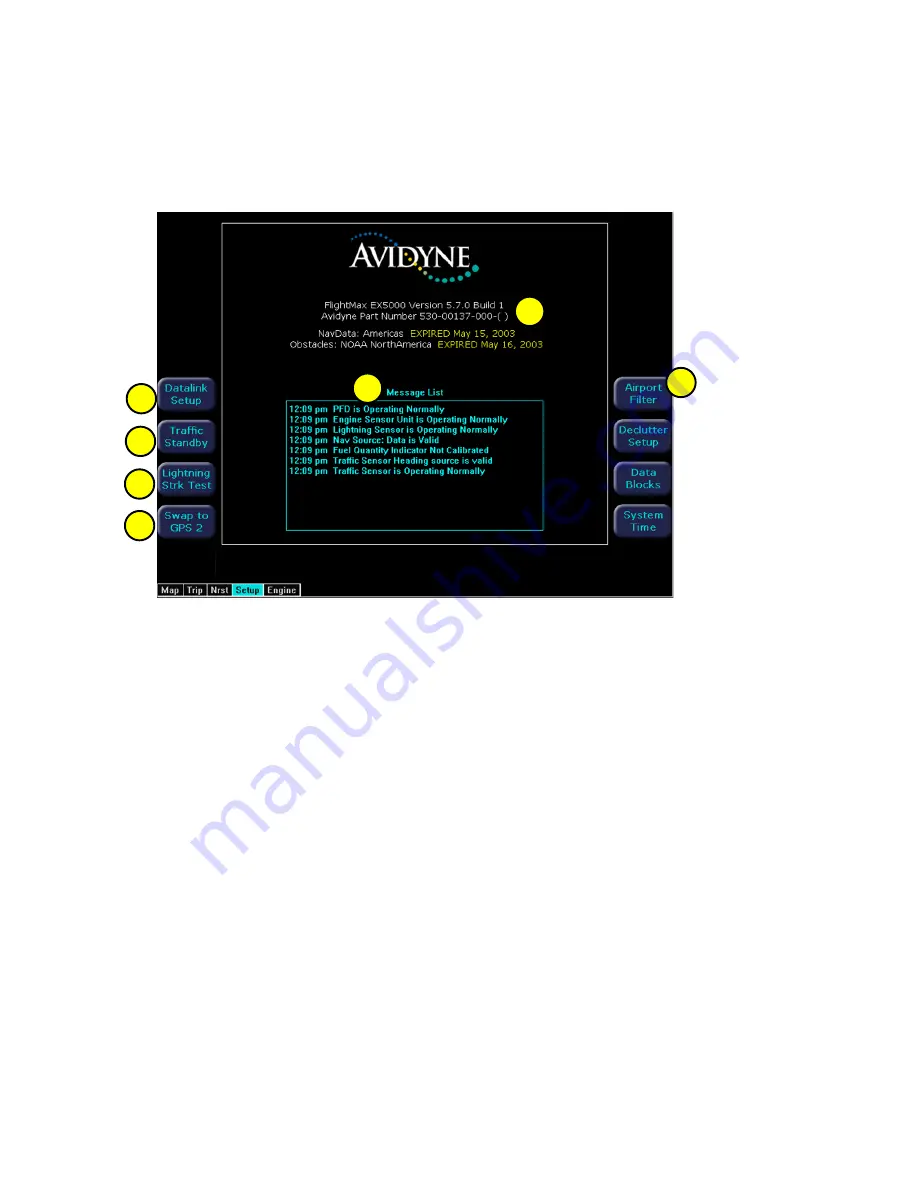
FlightMax EX5000
-24-
600-00105-000 Rev 01
Setup Pages - Main
From the Nearest pages, turning the left knob one detent to the right brings up the
Setup Pages, which are used to set user preferences and sensor settings.
1) Message List
including sensor status. This is a record of the messages
displayed in the bottom right button of each page. The highest priority and most
recent messages appear at the top of the list.
2) Software build number, software part number and release date
are displayed
here. Expiration dates for on-board databases are also shown on this page.
3) Setup Menu
- Line select keys to select specific setup functions including:
Airport Filter, Declutter Settings, Data Block Editing, System Time.
4) Datalink Setup -
To configure the Datalink function.
5) Traffic Standby (Available only if a Skywatch traffic sensor is installed) -
Switches SkyWatch traffic sensor back into standby mode only while on the
ground. To view traffic data while on the ground press Traffic button in Map page.
When the traffic sensor is in standby mode the Traffic button will be
Traffic Self
Test.
When selected, the MFD initiates a 30 second self test of the SkyWatch
traffic sensor.
6) Lightning Strike Test (Available only if a lightning sensor is installed) -
Initiates a self test of the lightning sensor.
7) Swap to GPS X -
Swaps between GPS1 and GPS2 as to which unit is providing
position information from an ARINC GPS source and flight plan data to the
moving map.
1
2
3
4
5
6
7






































