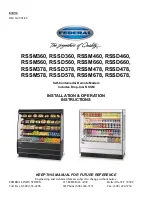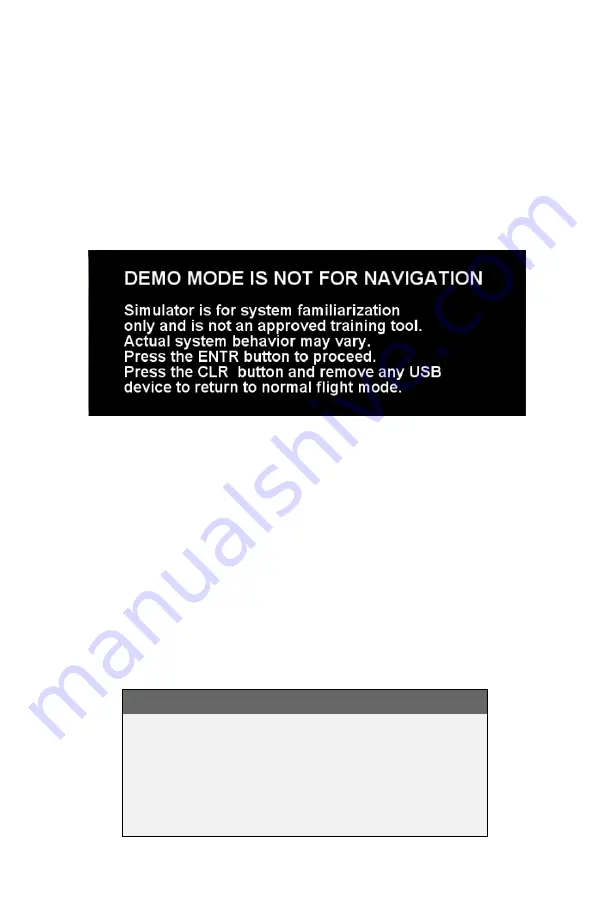
IFD400 Series Pilot Guide
General 6-43
DEMO MODE
The IFD can be put into demo mode at any time while on the
ground for familiarization purposes. Entry into demo mode is
accessed by inserting a USB fob with a dummy file called
“DEMO” (no file type suffix and no quotes) prior to power
application. Power up the IFD with that fob inserted and the IFD
will boot to the following screen.
Demo Mode Splash Screen
Pressing the bezel “ENTR” button will proceed into demo mode
while pressing “CLR” and removing the USB fob will exit demo
mode and proceed into normal flight mode.
Demo mode can also be exited by removing the USB fob and
cycling power to the IFD.
While in demo mode, the IFD will “fly” the active flight plan in the
FMS including any altitude constraints that may be part of the
flight plan. The starting point of demo mode is whatever location
is entered in the flight plan origin and changing the origin location
while in demo mode will jump the location to the origin
coordinates.
TIPS AND TECHNIQUES
Flying Behavior in Demo Mode
Demo mode will fly a straight line if no flight plan is
entered or when reaching the end of the flight plan
unless the last leg of the flight plan or missed
approach is a hold, in which case the aircraft will
stay in the hold indefinitely.
Summary of Contents for IFD410 FMS/GPS
Page 1: ......
Page 8: ......
Page 56: ......
Page 100: ...IFD400 Series Pilot Guide 2 44 FMS Subsystem Info Tab Nearby Navaids ...
Page 160: ......
Page 250: ...IFD400 Series Pilot Guide 4 90 Aux Subsystem ADS B Unavailable Products Page ...
Page 252: ......
Page 378: ......