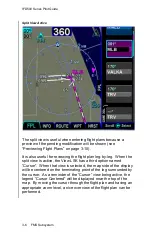IFD500 Series Pilot Guide
FMS Subsystem 3-13
Departure Enroute Transition Dropdown
COOL FEATURE
If a departure has at least one enroute transition and
the departure has a common segment after runway
transitions from which all enroute transitions are
started, the dropdown menu will contain an option
for "None". Selecting "None" will cause the
departure to terminate at the end of the common
segment.
Once the enroute transition has been selected, the FMS will
process runway transitions. There are departures that do not
have published runway transitions. For those cases, the rest of
this process is skipped and the selected procedure and enroute
transition are inserted into the flight plan. Otherwise, the FMS
proceeds differently based on whether the airport has a selected
runway.
If the airport has a selected runway and that runway is applicable
to the selected departure, then the FMS will choose the runway
Summary of Contents for IFD510
Page 1: ......
Page 140: ...IFD500 Series Pilot Guide 3 50 FMS Subsystem Weather Data on Info Tab Info Tab Nearby Navaids ...
Page 150: ...IFD500 Series Pilot Guide 3 60 FMS Subsystem User Waypoint Airfield Naming Example ...
Page 156: ......
Page 180: ...IFD500 Series Pilot Guide 4 24 Map Subsystem ADS B Lightning Coverage Area Shadow ...
Page 252: ...IFD500 Series Pilot Guide 5 16 Aux Subsystem Trip Statistics Calculator ...
Page 460: ...IFD500 Series Pilot Guide 7 82 General Bluetooth pairing pairing code ...