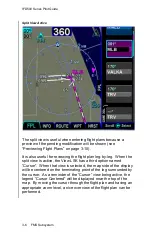IFD500 Series Pilot Guide
3-16 FMS Subsystem
intersections along that airway are automatically populated into
the flight plan.
To insert an airway into the flight plan, move the cursor to a
position after the leg where the airway will be joined. It will be an
insert cursor. Press the right knob button to bring up the
dropdown menu containing the options available after that leg.
Scroll the cursor down through the list until the desired airway
name is selected. Note that airways are always at the bottom of
the list.
Once the desired airway is selected, press the right knob button
or touch the selected airway and a list of exit points will appear in
a secondary dropdown. The list of exit points is presented in the
order along the airway, not in alphabetical order. Select the
desired exit point to insert the airway into the flight plan.
Airway Dropdown
Summary of Contents for IFD510
Page 1: ......
Page 140: ...IFD500 Series Pilot Guide 3 50 FMS Subsystem Weather Data on Info Tab Info Tab Nearby Navaids ...
Page 150: ...IFD500 Series Pilot Guide 3 60 FMS Subsystem User Waypoint Airfield Naming Example ...
Page 156: ......
Page 180: ...IFD500 Series Pilot Guide 4 24 Map Subsystem ADS B Lightning Coverage Area Shadow ...
Page 252: ...IFD500 Series Pilot Guide 5 16 Aux Subsystem Trip Statistics Calculator ...
Page 460: ...IFD500 Series Pilot Guide 7 82 General Bluetooth pairing pairing code ...