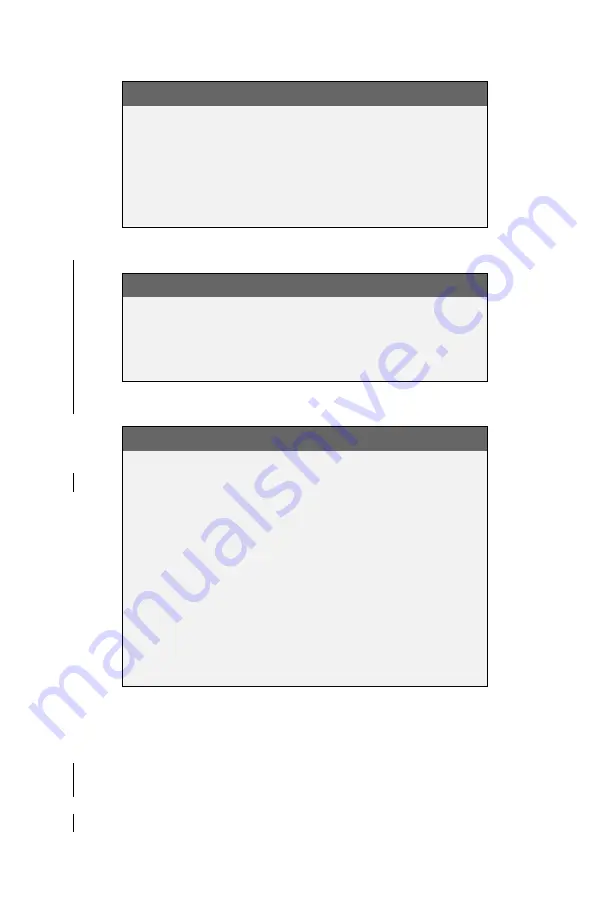
IFD500 Series Pilot Guide
3-30 FMS Subsystem
TIPS AND TECHNIQUES
Impending Turn Notification
If flying the defined flight plan, the IFD will provide a
message about an impending turn that includes the
upcoming desired track (DTK) and a 10 second (30
second if the required turn is more than 120
degrees) count down.
COOL FEATURE
The IFD is capable of generating an aural alert as
waypoints are sequenced. The aural alert can be
enabled or disabled using the Setup Page (see page
5-27).
COOL FEATURE
Automatic VOR Tuning
†
"Auto-VLOC Tuning" can be selected from the Setup
page. When enabled, the FMS will automatically
tune the next down-path VOR in the active flight plan
into the primary nav frequency.
It may desirable to turn off this feature on one of the
IFDs in a dual installation to allow depiction of a
crossing radial for reference before crossing a VOR.
Also when navigating using airways, it may be
desirable to turn off this feature in order to check
navigation using off-airway VORs.
LATERAL OFFSETS
The system supports a capability to create and fly a lateral offset
from your flight plan. From the “FPL” tab of the FMS page with
the cursor above or around the active leg
, press the “Offset
Route” LSK and use the right-hand knob on the IFD to dial in the
desired offset. Use the outer knob to change the value in 1 nm
Summary of Contents for IFD510
Page 1: ......
Page 140: ...IFD500 Series Pilot Guide 3 50 FMS Subsystem Weather Data on Info Tab Info Tab Nearby Navaids ...
Page 150: ...IFD500 Series Pilot Guide 3 60 FMS Subsystem User Waypoint Airfield Naming Example ...
Page 156: ......
Page 180: ...IFD500 Series Pilot Guide 4 24 Map Subsystem ADS B Lightning Coverage Area Shadow ...
Page 252: ...IFD500 Series Pilot Guide 5 16 Aux Subsystem Trip Statistics Calculator ...
Page 460: ...IFD500 Series Pilot Guide 7 82 General Bluetooth pairing pairing code ...






































