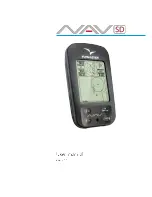IFD500 Series Pilot Guide
3-56 FMS Subsystem
ACTIVATING A ROUTE
When a stored route is activated, a copy of that stored route will
replace the flight plan and the aircraft will start providing guidance
to it. To activate a stored route, from the stored routes list,
highlight the desired route from the ROUTE tab by either touching
the row or using the bottom right knob. Once the desired route to
be activated is highlighted, press the “Activate Route” LSK along
the left edge of the display. The IFD will show the FPL tab with
the desired route activated.
Activate Route LSK
Summary of Contents for IFD510
Page 1: ......
Page 140: ...IFD500 Series Pilot Guide 3 50 FMS Subsystem Weather Data on Info Tab Info Tab Nearby Navaids ...
Page 150: ...IFD500 Series Pilot Guide 3 60 FMS Subsystem User Waypoint Airfield Naming Example ...
Page 156: ......
Page 180: ...IFD500 Series Pilot Guide 4 24 Map Subsystem ADS B Lightning Coverage Area Shadow ...
Page 252: ...IFD500 Series Pilot Guide 5 16 Aux Subsystem Trip Statistics Calculator ...
Page 460: ...IFD500 Series Pilot Guide 7 82 General Bluetooth pairing pairing code ...