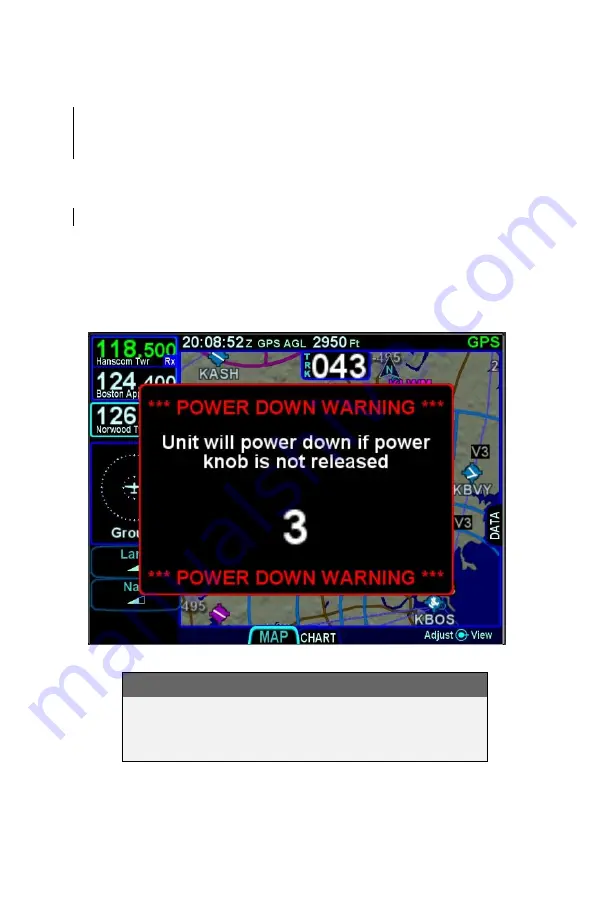
IFD500 Series Pilot Guide
1-16 System Overview
POWER CONTROL
The IFD is typically powered by two circuit breakers; one for the
VHF transceiver, and one for the remainder of the unit. The IFD
will automatically start when the aircraft bus power is applied. It
will take several seconds for the IFD to complete the power-up
process.
The power button in the top left corner can be used to turn the
unit off and to turn the unit back on again. To turn the unit off,
press and hold the button. A five second countdown will be
displayed. At the end of the countdown, the unit will be powered
off.
Manual Power Down
COOL FEATURE
Briefly pressing and then releasing the power button
is a convenient way to immediately disable
Bluetooth and networking capabilities.
Summary of Contents for IFD510
Page 1: ......
Page 140: ...IFD500 Series Pilot Guide 3 50 FMS Subsystem Weather Data on Info Tab Info Tab Nearby Navaids ...
Page 150: ...IFD500 Series Pilot Guide 3 60 FMS Subsystem User Waypoint Airfield Naming Example ...
Page 156: ......
Page 180: ...IFD500 Series Pilot Guide 4 24 Map Subsystem ADS B Lightning Coverage Area Shadow ...
Page 252: ...IFD500 Series Pilot Guide 5 16 Aux Subsystem Trip Statistics Calculator ...
Page 460: ...IFD500 Series Pilot Guide 7 82 General Bluetooth pairing pairing code ...





































