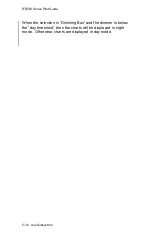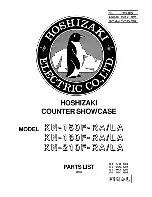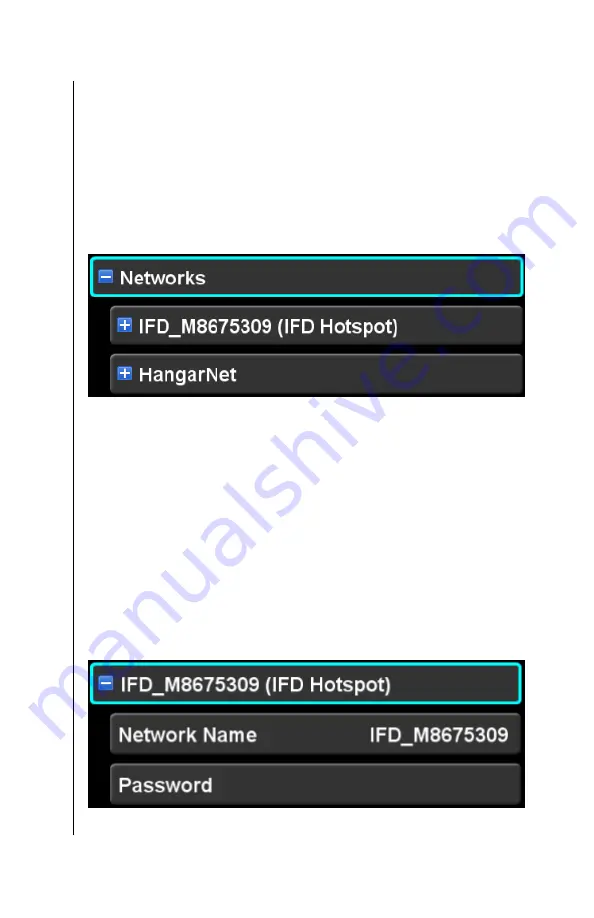
IFD500 Series Pilot Guide
5-32 Aux Subsystem
When the networks subcategory item is expanded, the items in
the category each represent a network. Each of those network
items can be expanded in order to configure the network.
If the WiFi setup item is set to “Off”, then no external networks will
be shown. However, the IFD Hotspot item will still be shown,
allowing the IFD LAN to be configured prior to enabling WiFi
connections.
Networks subcategory (expanded)
IFD Local Area Network (LAN) (a.k.a. IFD Hotspot)
The IFD LAN is always shown as the first WiFi network in the
category and is identified by “(IFD Hotspot)” next to the network
name. The network name will default to “IFD_” suffixed with the
serial number of the IFD. However, the network name and the
password can be changed.
To change the name of the IFD local area network, first expand
the item. Once expanded, items for the network name and
password will be revealed. The items are edited using normal
techniques for editing a textual field.
IFD LAN Item (expanded)
Summary of Contents for IFD510
Page 1: ......
Page 140: ...IFD500 Series Pilot Guide 3 50 FMS Subsystem Weather Data on Info Tab Info Tab Nearby Navaids ...
Page 150: ...IFD500 Series Pilot Guide 3 60 FMS Subsystem User Waypoint Airfield Naming Example ...
Page 156: ......
Page 180: ...IFD500 Series Pilot Guide 4 24 Map Subsystem ADS B Lightning Coverage Area Shadow ...
Page 252: ...IFD500 Series Pilot Guide 5 16 Aux Subsystem Trip Statistics Calculator ...
Page 460: ...IFD500 Series Pilot Guide 7 82 General Bluetooth pairing pairing code ...