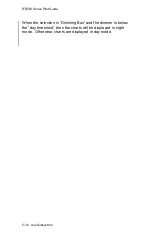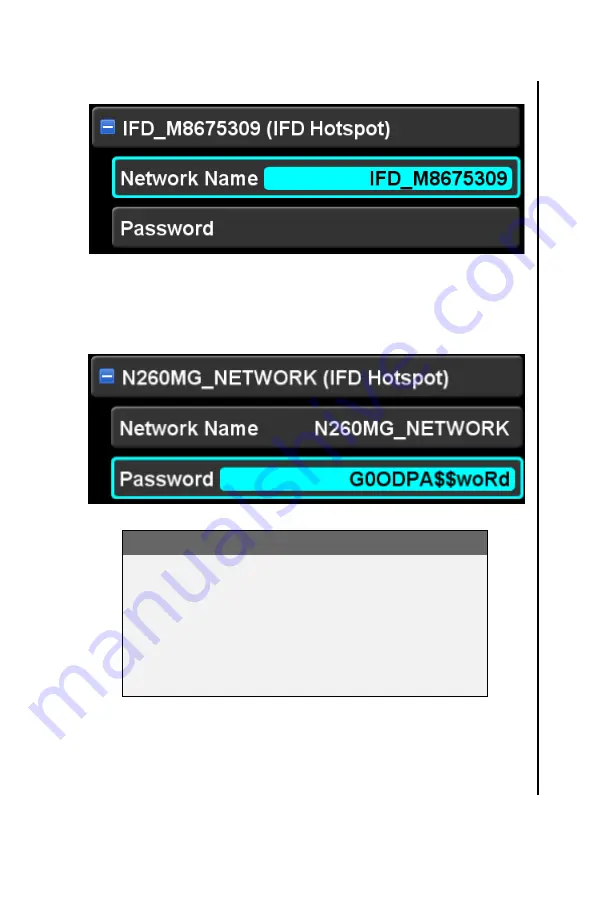
IFD500 Series Pilot Guide
Aux Subsystem 5-33
IFD LAN Network Name Item (selected)
Entry of a new network name will also be reflected on the IFD
LAN item (i.e. the header).
IFD LAN Password Item (selected)
IMPORTANT NOTE
The IFD enforces the industry recommended
minimum password length of 8 characters. As the
field is being edited, if less than 8 characters have
been entered, the IFD will ignore actions to complete
the edit (e.g.
pressing the ENTR button will have
no effect)
. The edit can be aborted by pressing
CLR.
To start the IFD Local Area Network, move the cursor to the
network header, the network name, or the password and then
press
the “Connect” LSK.
Summary of Contents for IFD510
Page 1: ......
Page 140: ...IFD500 Series Pilot Guide 3 50 FMS Subsystem Weather Data on Info Tab Info Tab Nearby Navaids ...
Page 150: ...IFD500 Series Pilot Guide 3 60 FMS Subsystem User Waypoint Airfield Naming Example ...
Page 156: ......
Page 180: ...IFD500 Series Pilot Guide 4 24 Map Subsystem ADS B Lightning Coverage Area Shadow ...
Page 252: ...IFD500 Series Pilot Guide 5 16 Aux Subsystem Trip Statistics Calculator ...
Page 460: ...IFD500 Series Pilot Guide 7 82 General Bluetooth pairing pairing code ...