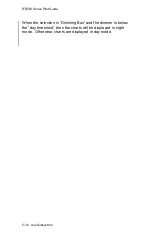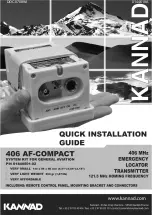IFD500 Series Pilot Guide
Aux Subsystem 5-37
Always
– connection attempts by this device will
automatically be accepted
The IFD will retain the connection policy for the ten most recently
recognized devices. However, only five devices may be
connected with the IFD simultaneously.
When a new device is recognized by the IFD, a device item will
appear under this subcategory, its connection policy will be set to
“Blocked”, and a “Connect Request” alert will be issued.
Communication with the device will be inhibited until the pilot sets
the connection policy to something other than “Blocked”.
In the example below, two devices have been recognized by the
IFD;
“Cockpit iPad” and “Kids iPad”. Although the devices have
made requests to connect to the IFD, both are blocked from
sending data to the IFD until the policy has been changed to
either “Always” or “Once”.
Blocked devices
When a device is blocked, the pilot must take action to set the
communication policy for that device. If the device is trusted and
will always be under control of the pilot, setting the connection
policy to “Always” is appropriate. If the pilot prefers to specifically
determine whether that device should be allowed on every
connection attempt, the connection policy should be set to
“Once”. If this device is not known to the pilot, the connection
policy should be set to “Never”.
If the device is connected and the connection policy is set to
“Always” or “Once”, then the device name will be displayed in
green.
Summary of Contents for IFD510
Page 1: ......
Page 140: ...IFD500 Series Pilot Guide 3 50 FMS Subsystem Weather Data on Info Tab Info Tab Nearby Navaids ...
Page 150: ...IFD500 Series Pilot Guide 3 60 FMS Subsystem User Waypoint Airfield Naming Example ...
Page 156: ......
Page 180: ...IFD500 Series Pilot Guide 4 24 Map Subsystem ADS B Lightning Coverage Area Shadow ...
Page 252: ...IFD500 Series Pilot Guide 5 16 Aux Subsystem Trip Statistics Calculator ...
Page 460: ...IFD500 Series Pilot Guide 7 82 General Bluetooth pairing pairing code ...