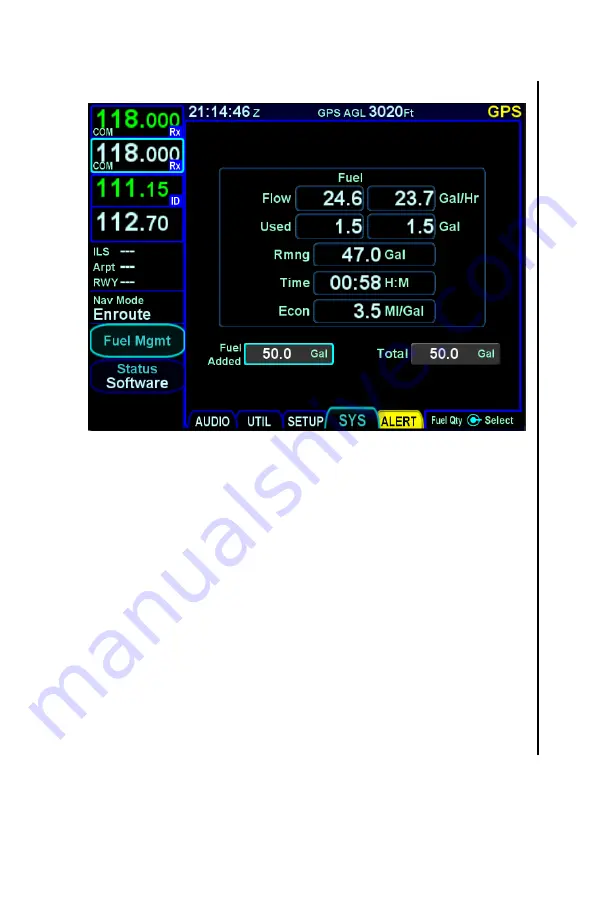
IFD500 Series Pilot Guide
Aux Subsystem 5-87
Fuel Management Page (configured for multi-engine)
If the fuel flow system is not capable of reporting the amount of
fuel remaining (i.e. does not have a totalizer), then the IFD will
present two controls allowing the fuel quantity to be manually
adjusted.
Fuel Added
– use this control to increment the fuel
quantity by an amount that was added since the last
flight.
Total
– use this control to set the total quantity of usable
fuel on board.
When one of the controls is used, the value in the other control
will be adjusted accordingly. For instance, if the
“Total” control is
showing 50 gallons and then “30” is entered using the “Fuel
Added
” control, the total will be updated to show 80.
Summary of Contents for IFD510
Page 1: ......
Page 140: ...IFD500 Series Pilot Guide 3 50 FMS Subsystem Weather Data on Info Tab Info Tab Nearby Navaids ...
Page 150: ...IFD500 Series Pilot Guide 3 60 FMS Subsystem User Waypoint Airfield Naming Example ...
Page 156: ......
Page 180: ...IFD500 Series Pilot Guide 4 24 Map Subsystem ADS B Lightning Coverage Area Shadow ...
Page 252: ...IFD500 Series Pilot Guide 5 16 Aux Subsystem Trip Statistics Calculator ...
Page 460: ...IFD500 Series Pilot Guide 7 82 General Bluetooth pairing pairing code ...
















































