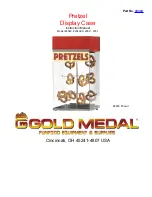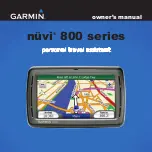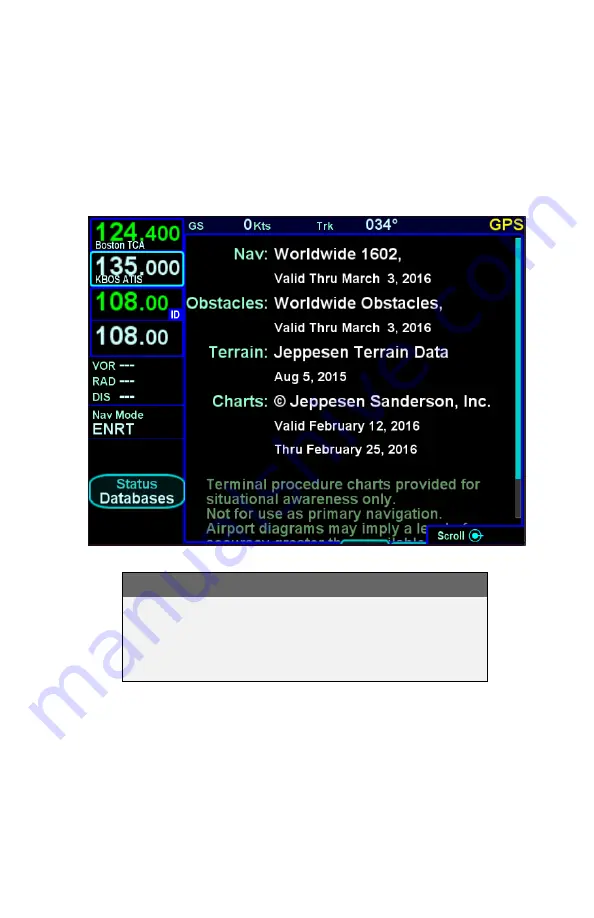
IFD500 Series Pilot Guide
5-90 Aux Subsystem
Database Status Page
The “Databases” selection on the “Status” LSK of the SYS tab will
display the currently loaded version of the Nav data, Obstacles
data, Terrain data and Charts data and will indicate valid date
ranges or if/when a given database is expired.
Database Status Page
NOTE
Database Currency
It is critical that you update the data regularly and
that you ensure the databases are current prior to
conducting flight operations.
Pressing the “Update Databases” LSK will put the IFD into
Maintenance Mode where the databases can be uploaded to the
IFD (see page 7-60 for instructions).
Summary of Contents for IFD510
Page 1: ......
Page 140: ...IFD500 Series Pilot Guide 3 50 FMS Subsystem Weather Data on Info Tab Info Tab Nearby Navaids ...
Page 150: ...IFD500 Series Pilot Guide 3 60 FMS Subsystem User Waypoint Airfield Naming Example ...
Page 156: ......
Page 180: ...IFD500 Series Pilot Guide 4 24 Map Subsystem ADS B Lightning Coverage Area Shadow ...
Page 252: ...IFD500 Series Pilot Guide 5 16 Aux Subsystem Trip Statistics Calculator ...
Page 460: ...IFD500 Series Pilot Guide 7 82 General Bluetooth pairing pairing code ...