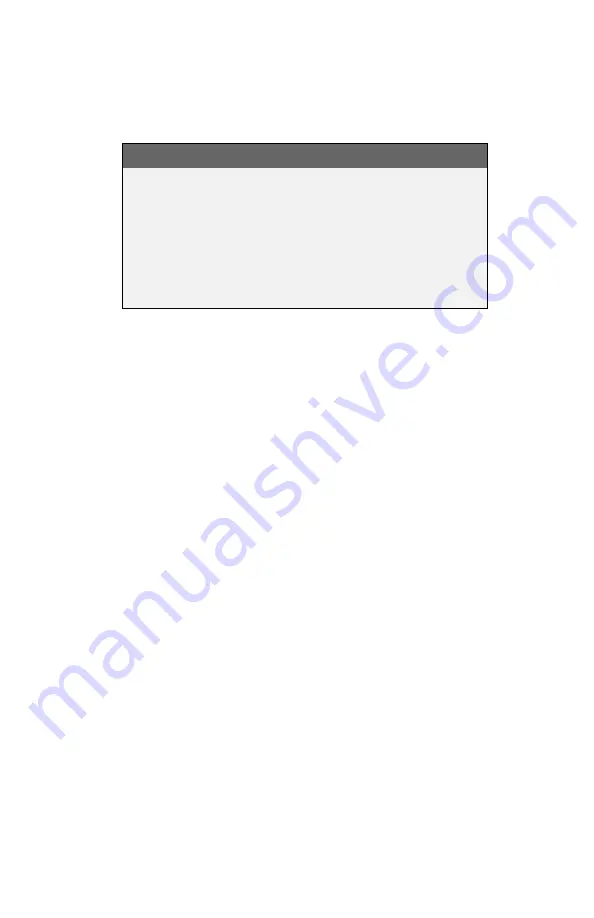
IFD500 Series Pilot Guide
7-48 General
To return to flight mode, remove the USB fob and cycle power to
the IFD.
TIPS AND TECHNIQUES
Some Elements Simulated in Demo Mode
Some aspects of IFD behavior are completely
simulated in demo mode. For example, on models
equipped with a VHF radio, the radios can be
“tuned” in demo mode which will display the entered
frequency and the station identifier but the radio isn’t
actually channelized to that entered frequency.
Summary of Contents for IFD510
Page 1: ......
Page 140: ...IFD500 Series Pilot Guide 3 50 FMS Subsystem Weather Data on Info Tab Info Tab Nearby Navaids ...
Page 150: ...IFD500 Series Pilot Guide 3 60 FMS Subsystem User Waypoint Airfield Naming Example ...
Page 156: ......
Page 180: ...IFD500 Series Pilot Guide 4 24 Map Subsystem ADS B Lightning Coverage Area Shadow ...
Page 252: ...IFD500 Series Pilot Guide 5 16 Aux Subsystem Trip Statistics Calculator ...
Page 460: ...IFD500 Series Pilot Guide 7 82 General Bluetooth pairing pairing code ...
















































