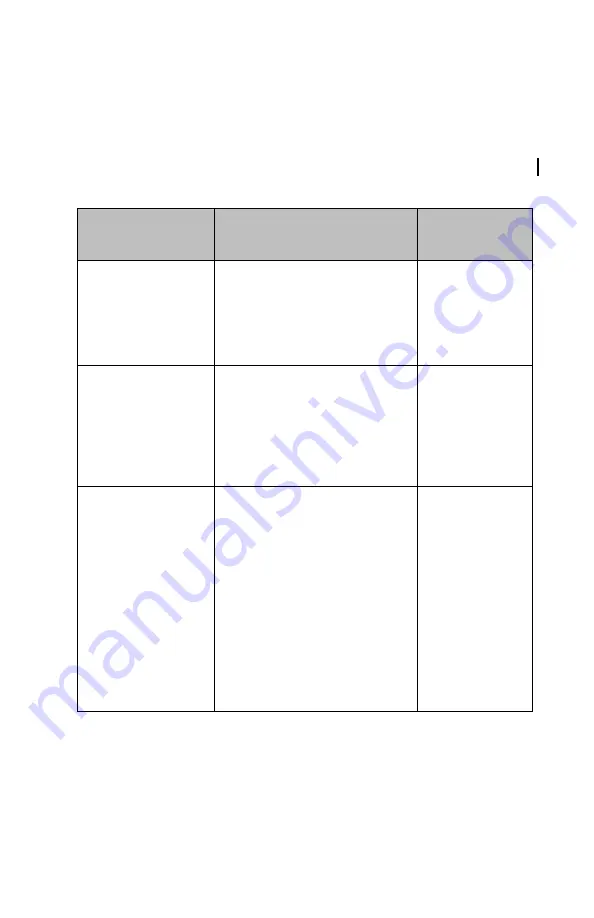
IFD500 Series Pilot Guide
General 7-49
DATA TRANSFER TO/FROM EXTERNAL DEVICES
Data can be transferred to and from the IFD and a number of
external devices via several methods (USB, WiFi, Bluetooth).
Data that can be transferred is expected to grow over time but the
basic functions are summarized in the table below
Data
Transfer Description
Transmission
Method(s)
Present Position
Ownship position is
streaming out of the IFD for
use by third party
device/applications.
Outbound from IFD only.
WiFi
Active Flight Plan
The active flight plan, and
any real-time modifications
to it is streaming out of the
IFD for use by third party
device/applications.
Outbound from IFD only.
WiFi
Stored Routes
Stored flight plan routes are
a bi-directional transfer
between the IFD and
approved third party
device/applications.
Routes can be created off-
board and imported into the
IFD, and/or can be created
on the IFD and transmitted
off-board for third party
device/application use.
WiFi
Summary of Contents for IFD510
Page 1: ......
Page 140: ...IFD500 Series Pilot Guide 3 50 FMS Subsystem Weather Data on Info Tab Info Tab Nearby Navaids ...
Page 150: ...IFD500 Series Pilot Guide 3 60 FMS Subsystem User Waypoint Airfield Naming Example ...
Page 156: ......
Page 180: ...IFD500 Series Pilot Guide 4 24 Map Subsystem ADS B Lightning Coverage Area Shadow ...
Page 252: ...IFD500 Series Pilot Guide 5 16 Aux Subsystem Trip Statistics Calculator ...
Page 460: ...IFD500 Series Pilot Guide 7 82 General Bluetooth pairing pairing code ...







































