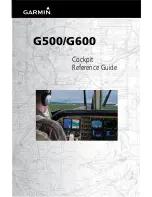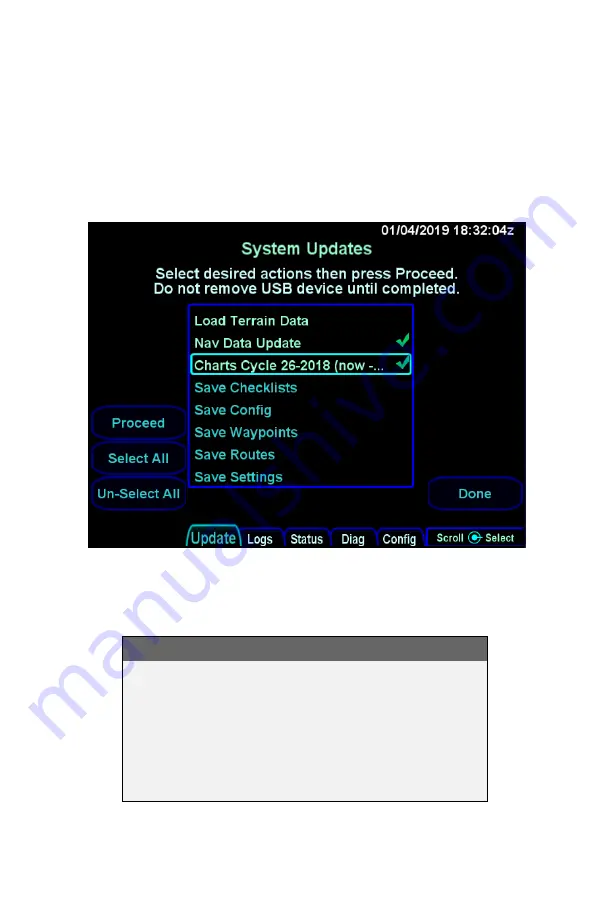
IFD500 Series Pilot Guide
7-62 General
cursor. When an item is selected, a checkmark will appear on the
right side of the list. Pressing the right knob button or touching an
item when the item surrounded by the cursor is already selected
will cause the item to be deselected. All items in the list can be
selected or deselected at once by pressing the "Select All" and
"Un-Select All" LSKs, respectively.
Update tab with items selected
Once the set of items to be loaded has been selected, press the
Proceed LSK to start the load.
TIPS AND TECHNIQUES
Select Only Desired Files For Upload
If you keep reusing the same fob for database
uploads, be sure to either delete all out-of-date and
non-desired files or take care in selecting/de-
selecting files from the IFD display list. Not doing so
may extend data upload times considerably by
uploading unintended files.
Summary of Contents for IFD510
Page 1: ......
Page 140: ...IFD500 Series Pilot Guide 3 50 FMS Subsystem Weather Data on Info Tab Info Tab Nearby Navaids ...
Page 150: ...IFD500 Series Pilot Guide 3 60 FMS Subsystem User Waypoint Airfield Naming Example ...
Page 156: ......
Page 180: ...IFD500 Series Pilot Guide 4 24 Map Subsystem ADS B Lightning Coverage Area Shadow ...
Page 252: ...IFD500 Series Pilot Guide 5 16 Aux Subsystem Trip Statistics Calculator ...
Page 460: ...IFD500 Series Pilot Guide 7 82 General Bluetooth pairing pairing code ...