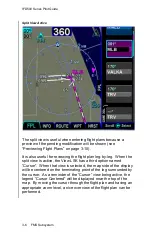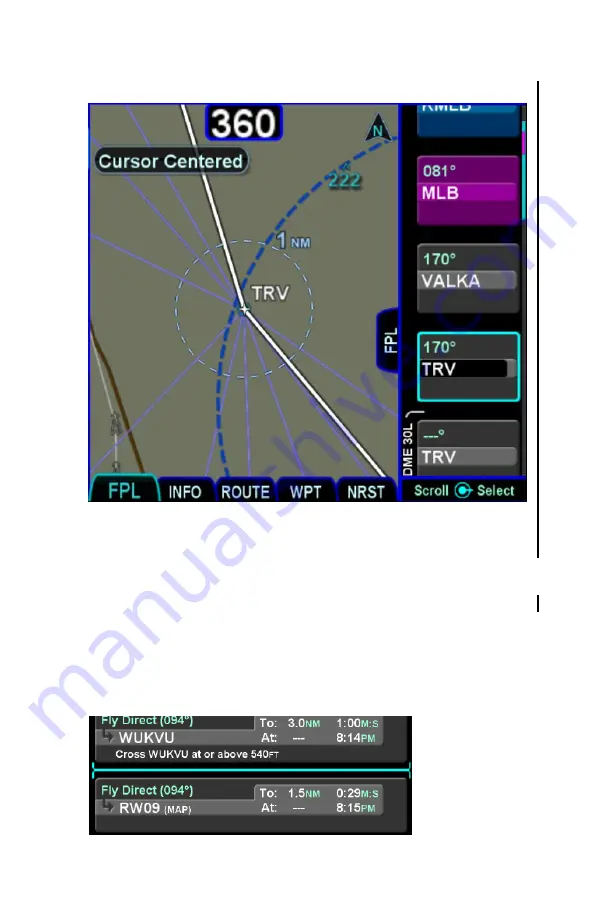
IFD500 Series Pilot Guide
FMS Subsystem
3-7
Cursor View Active
Flight Plan Cursors
There are three types of cursors
– an insert cursor, an edit cursor,
and a field cursor. An insert cursor appears as a thin cyan
horizontal line that appears between flight plan rows. This cursor
allows you to insert new legs and procedures at that position. The
edit cursor appears as a cyan box surrounding the entire row and
allows you to perform operations on that row. A field cursor
appears as a filled cyan ("reverse video") box within a row.
Insert Cursor
Insert Cursor
–
Thin cyan line
Summary of Contents for IFD510
Page 1: ......
Page 140: ...IFD500 Series Pilot Guide 3 50 FMS Subsystem Weather Data on Info Tab Info Tab Nearby Navaids ...
Page 150: ...IFD500 Series Pilot Guide 3 60 FMS Subsystem User Waypoint Airfield Naming Example ...
Page 156: ......
Page 180: ...IFD500 Series Pilot Guide 4 24 Map Subsystem ADS B Lightning Coverage Area Shadow ...
Page 252: ...IFD500 Series Pilot Guide 5 16 Aux Subsystem Trip Statistics Calculator ...
Page 460: ...IFD500 Series Pilot Guide 7 82 General Bluetooth pairing pairing code ...