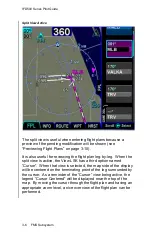IFD500 Series Pilot Guide
3-8
FMS Subsystem
Edit Cursor
Moving the cursor
Cursor movement can be controlled by the inner and outer knobs
located at the bottom right side of the IFD. Rotation of the outer
knob will move the cursor through the flight plan between insert
and edit cursors for each row. Think of this as "coarse" control
for moving quickly through the flight plan. Rotation of the inner
knob will also move the cursor between insert and edit cursors,
but also stop at each editable field. Think of this as "fine" control.
Cursor movement can also be controlled using the touchscreen.
Touching between rows will move the insert cursor to that
position. Touching a row that is not already surrounded by the
edit cursor will move the edit cursor to that position. Touching a
field within a row that is surrounded by the cursor will move the
field cursor to that position.
Flight plan editing
Throughout the FMS Subsystem section of this document, the
word “select” is used to describe the initiation of an operation
based on the cursor position. Unless otherwise specified, the
field
indicated (or “highlighted”) by the cursor can be selected by
pressing the inner knob, touching the cursor, or pressing the
ENTR button. The typical sequence of events to initiate an edit is
to move the cursor to the desired position, then select the cursor.
Selecting the insert cursor will usually cause a dropdown to
appear, though there are cases where a field edit will be
immediately started. There are also several fields in the FMS that
are edited using dropdowns (vs. entering a value). Whenever a
dropdown is shown, editing is accomplished by moving the cursor
to the desired item and then selecting it.
Edit Cursor
–
Cyan box
surrounding
the row
Summary of Contents for IFD510
Page 1: ......
Page 140: ...IFD500 Series Pilot Guide 3 50 FMS Subsystem Weather Data on Info Tab Info Tab Nearby Navaids ...
Page 150: ...IFD500 Series Pilot Guide 3 60 FMS Subsystem User Waypoint Airfield Naming Example ...
Page 156: ......
Page 180: ...IFD500 Series Pilot Guide 4 24 Map Subsystem ADS B Lightning Coverage Area Shadow ...
Page 252: ...IFD500 Series Pilot Guide 5 16 Aux Subsystem Trip Statistics Calculator ...
Page 460: ...IFD500 Series Pilot Guide 7 82 General Bluetooth pairing pairing code ...