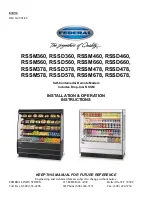IFD5XX Installation Manual
600-00299-000
Page 94 of 198
Revision: 02
TO-FROM
Selection
Description
From
The From flag on the external indicator is in view
Hidden
The TO/FROM flag on the external indicator is hidden
TO
The TO flag on the external indicator is in view
Table 75: Main CDI Flag Test Page
Selected Course
This section will calibrate the external CDI/HSI to the IFD5XX.
1.
Select 150° on the CDI/HSI;
2.
Verify the Selected Course is displayed on the IFD5XX and press the ENTR button on
the IFD5XX;
3.
After calibrating, verify 30° increments on the CDI/HSI are properly displayed on
the IFD5XX ±2 .
Ignore Options
Selection
Description
Ignore SEL CRS
for GPS
Yes/No – Nav Source knob used in OBS. Yes = ignore analog or
429 selected course. OBS mode then uses the Nav Source knob to
dial the course.
Ignore SEL CRS
for VLOC
Yes/No – Yes = Lateral navigation flag displays VOR validity,
deviation data for VOR is always centered. No = deviation and
flag data is based on OBS selection.
Table 76: Ignore Options Selection
CDI Selection
Selection
Description
GPS
The GPS is the navigation source. The GPS annunciator will also be
active.
VLOC
The VLOC is the navigation source. The VLOC annunciator will
also be active.
GPS Only
The VLOC selection on the IFD5XX Nav Source knob has been
disabled. Therefore, GPS and OBS are the only two available
choices via the IFD5XX Nav Source knob
Table 77: CDI Source Selection
Summary of Contents for IFD540
Page 1: ......
Page 198: ...600 00299 000 Copyright 2014 Avidyne Corporation Rev 02 ...