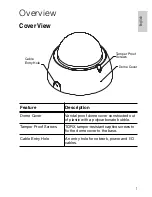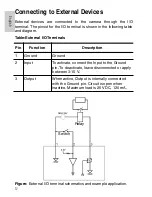5
English
Installation
Required Tools and Materials
•
Small slotted screwdriver with 5/64” or 2 mm blade width
— for connecting power when not using Power over
Ethernet.
Camera Package Contents
Ensure the package contains the following:
•
Avigilon High Definition IP Dome Camera
•
Terminal block
•
T20 TORX tamper resistant key
•
4 screws and anchors for solid walls
•
Drill template sticker
Installation Steps
Complete the following procedures to install the dome camera.
1.
Removing the Dome Cover
on page 5
2.
Mounting the Dome Camera
on page 6
3.
Connecting Cables
on page 7
4.
Assigning an IP Address
on page 7
5.
Accessing the Live Video Stream
on page 8
6.
Aiming the Dome Camera
on page 8
7.
Installing the Dome Cover
on page 9
8.
Focusing the Dome Camera
on page 9
Removing the Dome Cover
Remove the dome cover by loosening the tamper-proof screws that fix
the cover to the base. The tamper resistant key included with the
dome camera can be used to loosen the screws.
Summary of Contents for 1.0-H3-D1
Page 2: ......
Page 8: ...English ...
Page 28: ......
Page 34: ...Français ...
Page 54: ......
Page 60: ...Español ...
Page 80: ......
Page 86: ...Italiano ...
Page 106: ......
Page 112: ...Deutsch ...
Page 132: ......
Page 138: ...Português ...
Page 157: ...19 Português ...
Page 158: ... 2 21 13 Avigilon Corporation ...