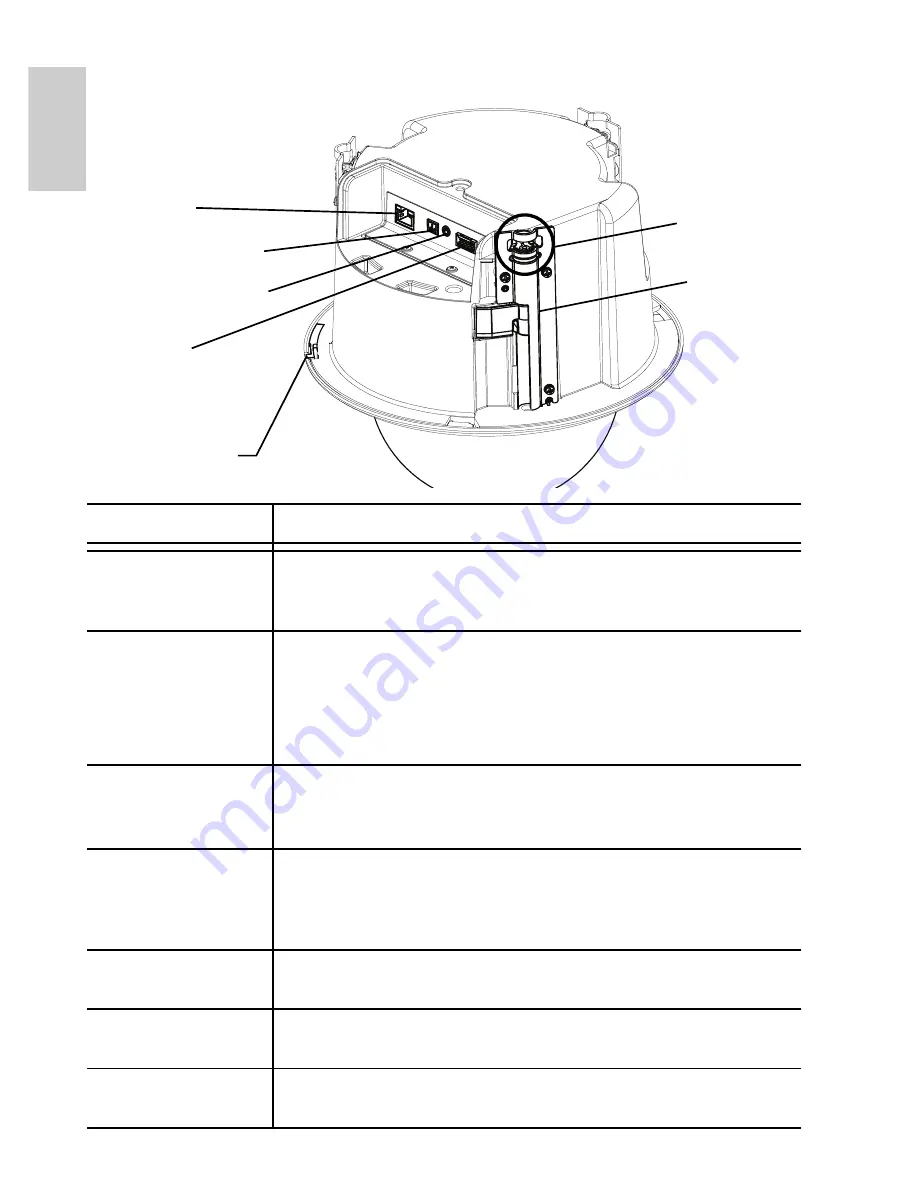
2
English
Side View
Feature
Description
Power Connector
Block
Accepts a terminal block with either AC or DC power
connection. DC input can be either polarity. Only
required when Power over Ethernet is not available.
Ethernet Port
Accepts an Ethernet connection to a network. Server
communication and image data transmission occurs
over this connection. Also receives power when it is
connected to a network that provides Power over
Ethernet.
Audio/Video
Connector
Accepts a mini-jack connector (3.5 mm). See the
section about connecting microphones and monitors
for more information.
I/O Terminals
Provides connections to external input/output devices.
See the section about connecting external devices for
more information.
Cover Release
Tab
Allows you to unlock and remove the dome cover.
Clamps
Three spring loaded locking mechanisms that secure
the camera to the mounting surface.
Lanyard Anchor
Safety lanyards can attach to anchors at the top of each
clamp to help prevent the camera from falling.
Power Connector Block
Ethernet Port
I/O Terminals
Cover Release Tab
Clamps
Audio/Video Connector
Lanyard
Anchor
Summary of Contents for 1.0W-H3PTZ-DC20
Page 2: ......
Page 8: ...English ...











































