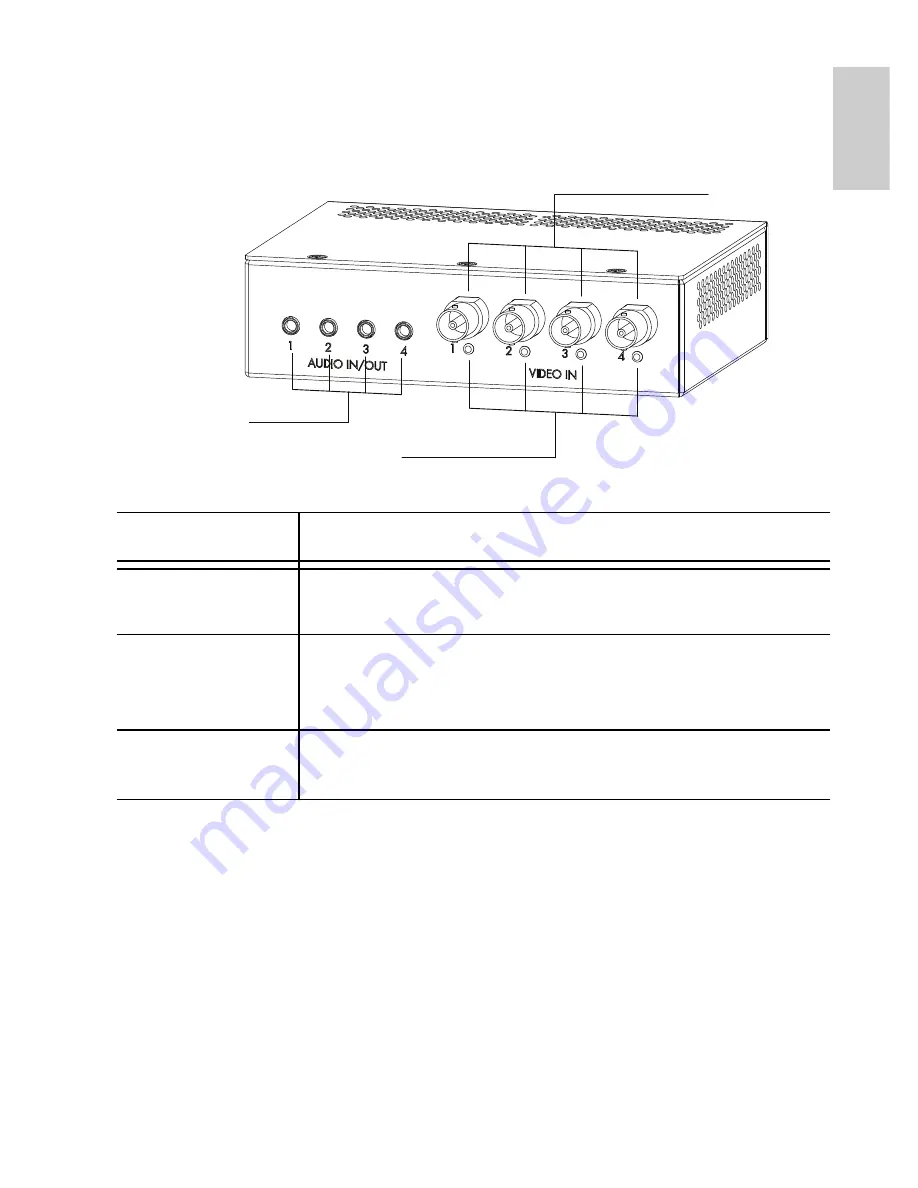
1
English
Overview
Front View
Feature
Description
Video Inputs
Four BNC inputs for connecting analog video
devices.
Video Input
Status LEDs
Provides information about the status of the analog
video signal. The LED turns on when a video
signal has been detected.
Audio Inputs/
Outputs
Four audio I/O mini-jack (3.5 mm) connections.
Audio Inputs/
Outputs
Video Input
Status LEDs
Video Inputs







































