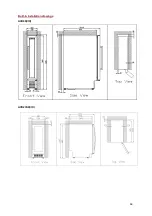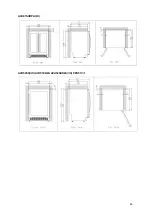53
4. OPERATING INSTRUCTIONS
It is recommended that you installed your appliance
in a place where the ambient temperature is
between 16-32°C.
If the ambient temperature is above or below recommended temperatures, the
performance of the unit may be affected and it may not be possible to obtain temperature between 5-
18°C or 5-10°C/10-18°C (depending on the model).
AVU8X(/IX) / AVU23SX(/IX) AVU41SXDPA(/IX) AVU52SX(/IX) PRO51C/1
“RUN”
Power indicator
button
To turn the appliance on or off.
Press and hold this button for around 3 seconds.
button
Inner lighting control button
Display
Electronic temperature display
button
+ temperature setting button
button
- temperature setting button
You can choose the desired chamber temperature by using the “ / ” buttons. The
temperature selected increases/decreases by 1°C with each button press.
Temperatures between 5 and 18°C or between 5 and 10°C / 10 and 18°C (depending on the model)
can be selected. Once the desired temperature has been selected, the display will flash for 5s before
showing the current internal cooler temperature. The set temperature can be viewed at any time by
pressing and holding the temperature select buttons for 5s.
In the event of a power cut, all previously selected temperature settings will be deleted and each
chamber will re-initialize to the factory-preset temperature of 12°C.
Summary of Contents for AVU23SX
Page 15: ...15 Sch mas d encastrement AVU8X IX AVU23SX IX...
Page 16: ...16 AVU41SXDPA IX AVU52SX IX AVU53CDZA AVU54SXDZA IX PRO51C 1...
Page 48: ...48 Built in installation drawings AVU8X IX AVU23SX IX...
Page 49: ...49 AVU41SXDPA IX AVU52SX IX AVU53CDZA AVU54SXDZA IX PRO51C 1...
Page 118: ...118 AVU23SX IX AVU41SXDPA IX AVU52SX IX AVU53CDZA AVU54SXDZA IX PRO51C 1...
Page 152: ...152 Esquema de empotramiento AVU8X IX AVU23SX IX...
Page 153: ...153 AVU41SXDPA IX AVU52SX IX AVU53CDZA AVU54SXDZA IX PRO51C 1...