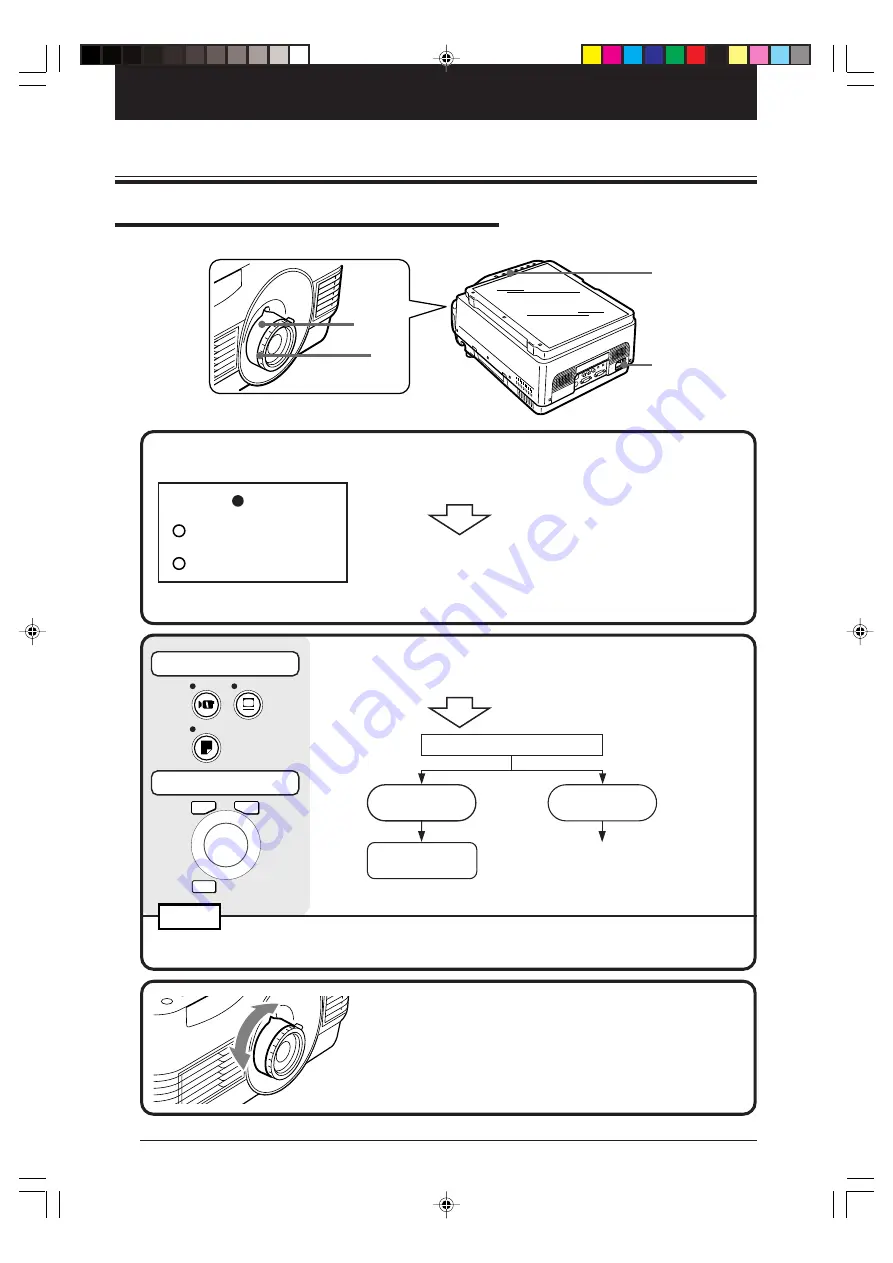
26
Basic Operation
■
Basic operation of PC or video input
Preparation
: Turn connected devices on.
1
Connect the power cord.
The projector is in the standby mode, and the power indicator
LED lights (red).
Press the ON/STANDBY button.
The LED lights, and the power indicator LED lights (green).
The LAMP LED lights (green).
If the LED lights (red) and starts blinking, see page 49.
2
Select the external input device.
Select the video source to be displayed from OHP/PC/video
deck.
NOTE
When PC/video is selected and the device is not connected, or the connected device is not turned on, a blue
display appears and “No input” is displayed.
3
Adjust the zoom.
Adjust the screen size by turning the zoom adjustment ring on
the projector lens.
VIDEO
PC
OHP
Remote Control Operation
ON/STANDBY
LAMP
ALARM
3
4
2,5,6,7
1
PC/video
OHP
Operate the
connected device.
See page 29.
The selected input screen is displayed.
Main Unit Operation
OHP
PC
VIDEO
















































