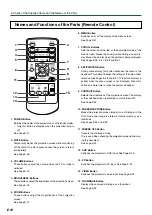E-14
Procedure Up to Projection
1
Consideration of placement location and screen size
Determine the screen and projector setup location.
Set the projector on a strong and stable, level platform.
2
Connections with input equipment
Connect your personal computer/video equipment.
Connections with the Personal Computer
→
See Page E-16
Connections with the Video Equipment
→
See Page E-20
3
Connect the power cable and switch on the power
Switch On the Power
→
See Page E-21
Switch Off the Power
→
See Page E-21
4
Switch on the power of the personal computer or video equipment
5
Properly adjust the projection image to the screen
6
Select the input equipment
→
See Page E-23
7
Adjust the image or video
Adjust the image to provide the optimum condition, as required.
→
See Page E-34
Perform the tilt adjustment of the projector to provide the desired projection height.
The tilt adjustment allows the position of the projection image to be raised and lowered. The adjustment angle is from 0
degrees to 7 degrees.
Tilt adjustment
→
See Page E-22
See Page E-15 for information about the projection distance and screen size.
→
See Page E-15