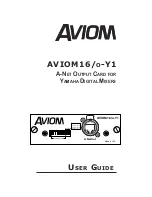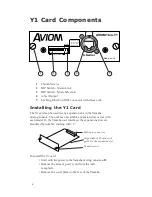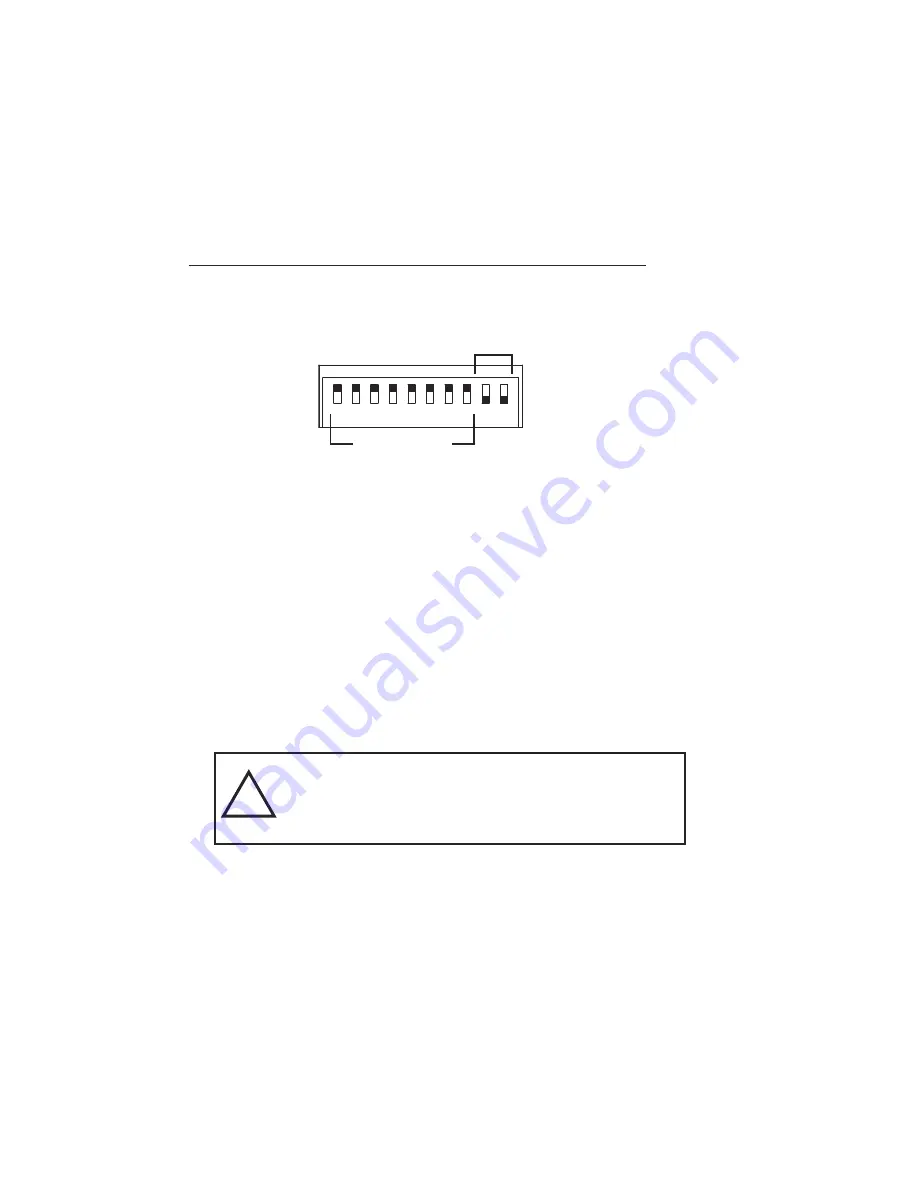
10
11
input or output expansion cards. Use this mode only with
products designated as 8-channel devices. Consult the
Yamaha mixing console’s documentation for additional
information about 8-channel compatibility.
■ Switch 9
O
N
and Switch 10
O
N
– Test Mode
������ ����
����
�
�
�
�
�
�
�
�
�
��
In Test Mode, channels 1 through 4 output a 1kHz, 48k
sine wave. This mode can be used to troubleshoot an
audio system.
Make sure to set the Yamaha console’s
internal sample rate to 48k when using Test Mode.
When troubleshooting using the Y1 card Test Mode, if
the 1kHz test tones are heard in channels 1 through 4 of a
connected A-Net device, this indicates that the Y1 card is
operating properly. Check the channel routing settings in
the Yamaha console user interface to determine that audio
is being routed properly.
W
ARNING
: Before switching the Y1 card to Test
Mode, lower the volume on any connected A-Net
devices to avoid sudden volume changes and/or
possible hearing damage.
To exit the Test Mode, a console restart is required. Power
off the Yamaha mixing console. Reset the Y1 card DIP
switches to the desired operational mode position, and
then reboot the Yamaha console.
!