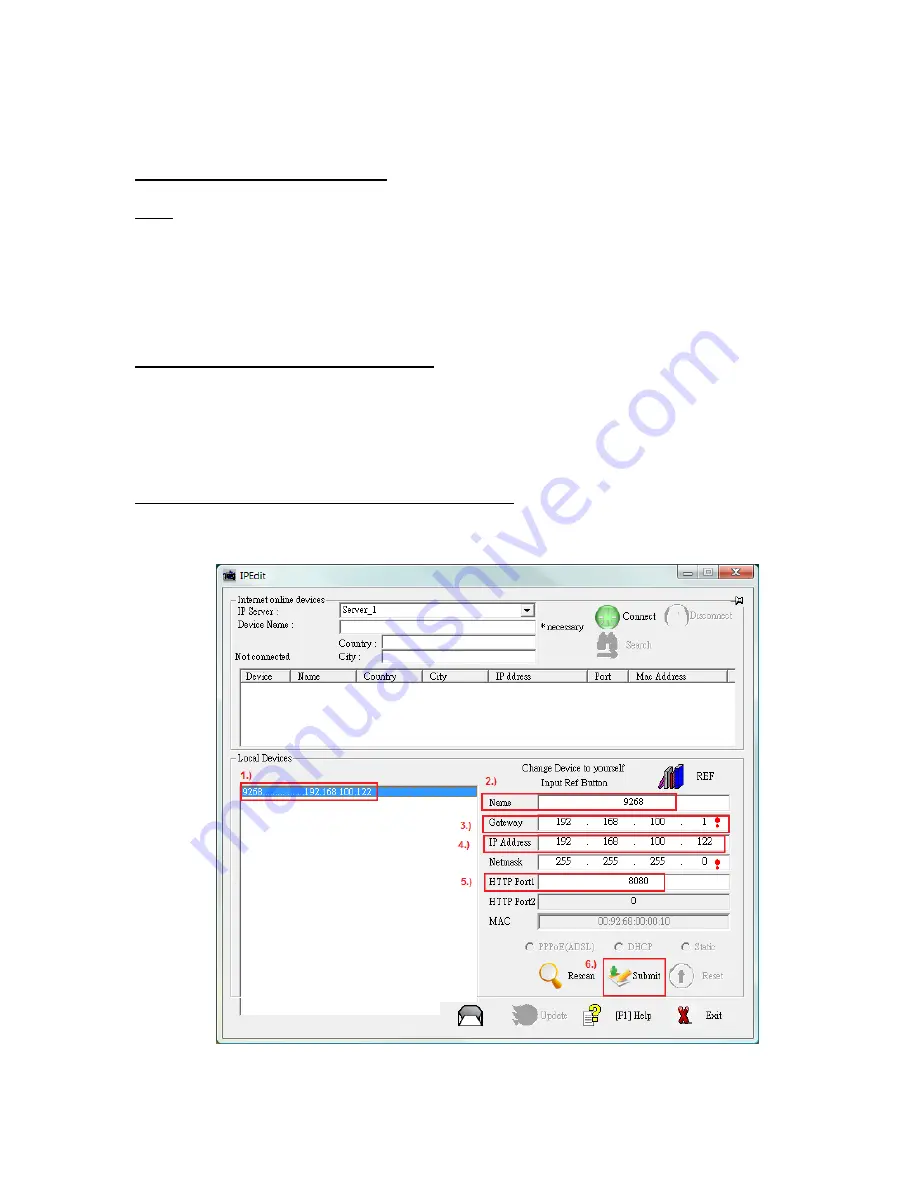
4.) Setting up the IP Power 9268
Setting up the IP Power 9268:
Note:
For
220-250V
, please use power cable that can support 10A current.
Max Output Current: (total of each four outlets) 10A, (each outlet) 6A.
For
100-120V
, please use
power cable that can support 15A current.
Max Output Current: (total of each four outlets) 15A, (each outlet) 6A
Step 1: Setting up the Hardware
1.) Connect the IP Power 9268-M to a HUB or Router with a RJ45 network cable.
2.) Connect the HUB or Router to the internet (May through ADSL/XDSL
modem).
3.) Connect the power adapter to the IP Power 9268-M (Master).
Step 2: Setting up the device with IP Edit
From the CD provided install IPEdit Search Tool. Please update IPEdit to the latest
version by hitting the Update button in IPEdit
- 11 -











































