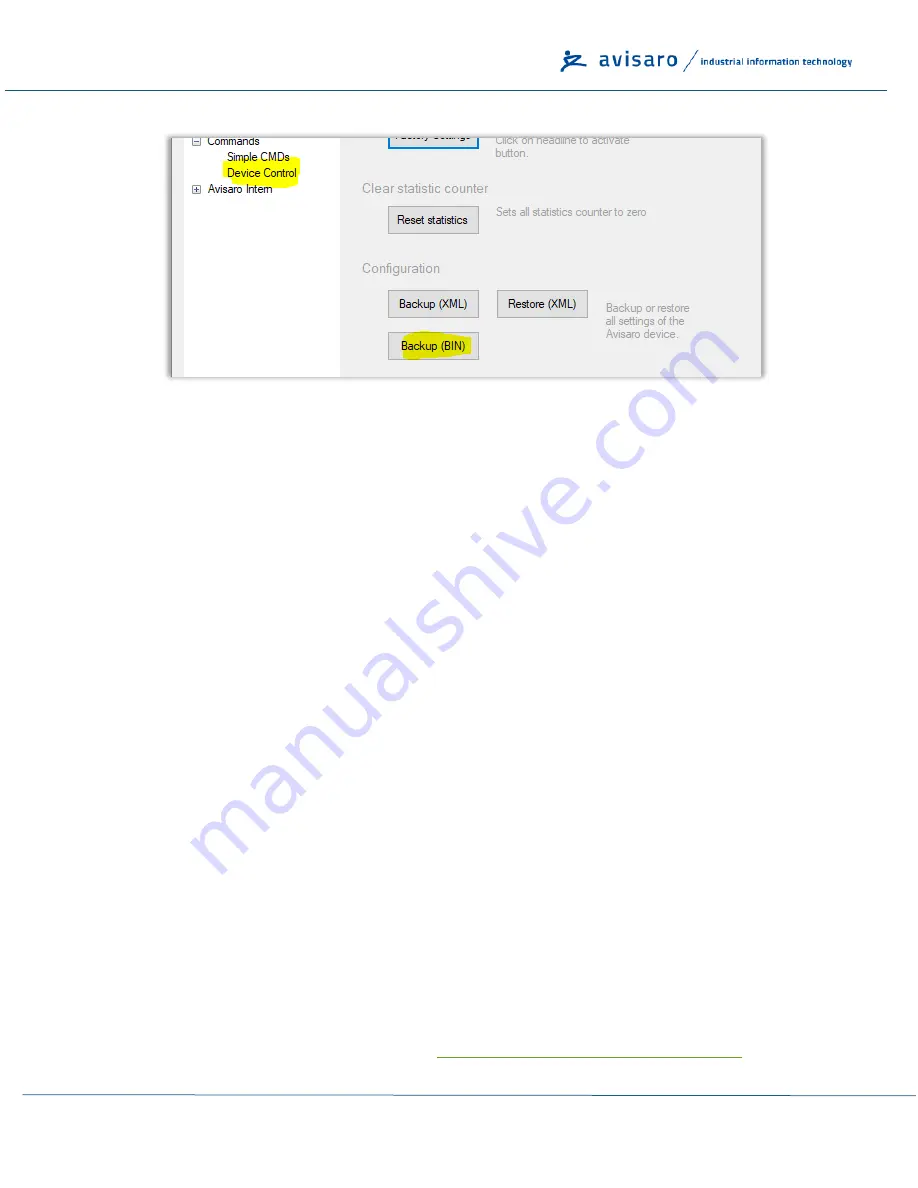
Jump to: Table of Content
2022/04/11
Page: 39
3)
Click on “Backup (BIN) to generate a binary copy of the confi
guration:
The generated file is usually named like “20220328 configuration” for better documentation.
4)
Copy the configuration file on a USB Stick and
rename it to “avi40cnf.bin”
and insert the USB
stick in the Avisaro 4.0 device.
5)
… the update is performed
and the Avisaro device reboots … this takes roughly
30sec to 1
minute
6)
The
“avi
40
cnf.bin” file is deleted
from the USB stick once the configuration update was
successful.
Please note:
A firmware update and a configuration update can be done in one sequence. Thus, place
both files on the same USB stick. The SET PC_Headline_DataEndp TO $'''%RootDir%\\Kapitel -
Companion\\Kapitel PC Headline DataEnd.docx''' order is: first, the firmware update is performed,
second, the configuration update is performed.
7.2
F
IRMWARE
U
PDATE
7.2.1
Introduction
There are three ways to update the firmware of the Avisaro 4.0 family:
1.
Via USB Stick
If the Avisaro 4.0 product has a USB Host port, a new firmware can be uploaded using a USB
stick. See details below.
2.
Via PC Companion software
If the Avisaro 4.0 product is connected to a PC via USB cable, the firmware can be updated using
the PC companion software. See details below.
3.
Via Remote Update
For selected products, a remote firmware update via FTP server / Internet is provided.
See paragraph “Remote Firmware Update” for details.
The latest firmware version can be found online:








































