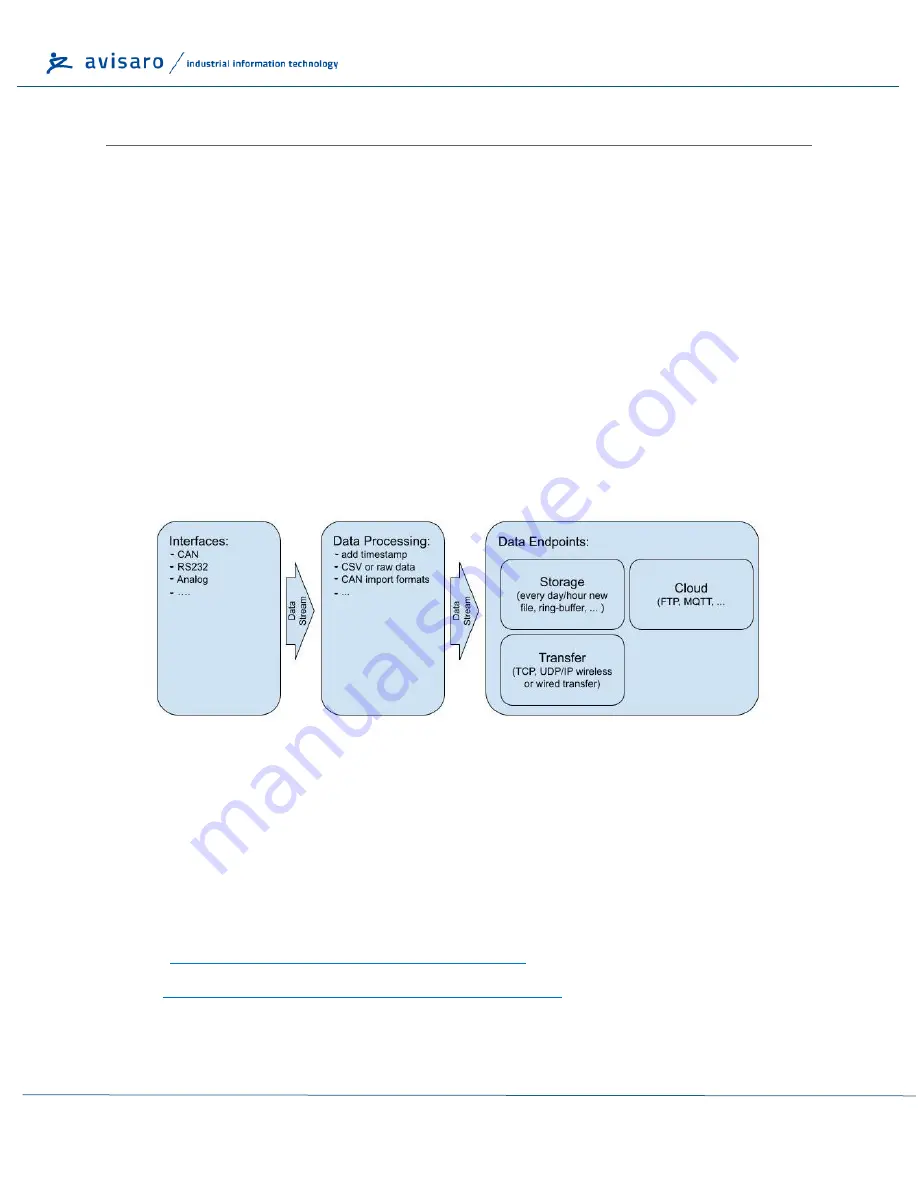
Jump to: Table of Content
2022/03/08
Page : 14
6
C
ONFIGURATION
:
‘PC
C
OMPANION
S
OFTWARE
’
6.1
H
OW TO CONFIGURE
A
VISARO
“S
ERIES
4.0”
PRODUCTS
The basic principle of how to configure the Avisaro “Series 4.0” products is:
1)
Download and install the “Avisaro PC Companion Software”.
2)
Connect the Avisaro device via USB cable.
3)
Choose the correct COM port and click on “connect”.
4)
The software presents all the settings you can make and guides you to avoid conflicting
configurations.
5)
Click on “save configuration” to store changes in the Avisaro device.
6)
Reboot the Avisaro Device so that the new configuration takes effect.
Details are described further down in this document.
6.2
C
ONCEPT OF OPERATION
The Avisaro 4.0 is divided into sections:
Data are received through an “Interface” and then
forwarded to the “Data Processing” section. All
formatting happens here and then data is forwarded to the “Data Endpoint”.
6.3
D
ETAILED DOCUMENTATION
This current document shows only selected
parts of the full “
Avisaro PC Companion Software
”
user
manual. The motivation is to keep this document as compact as possible.
Please find the extensive “Avisaro PC Companion Software” document in the support section of the
Avisaro website:
https://www.avisaro.de/de/40_Dokumentation.html
English:
https://www.avisaro.com/en/40-ENG-Documentation.html









































