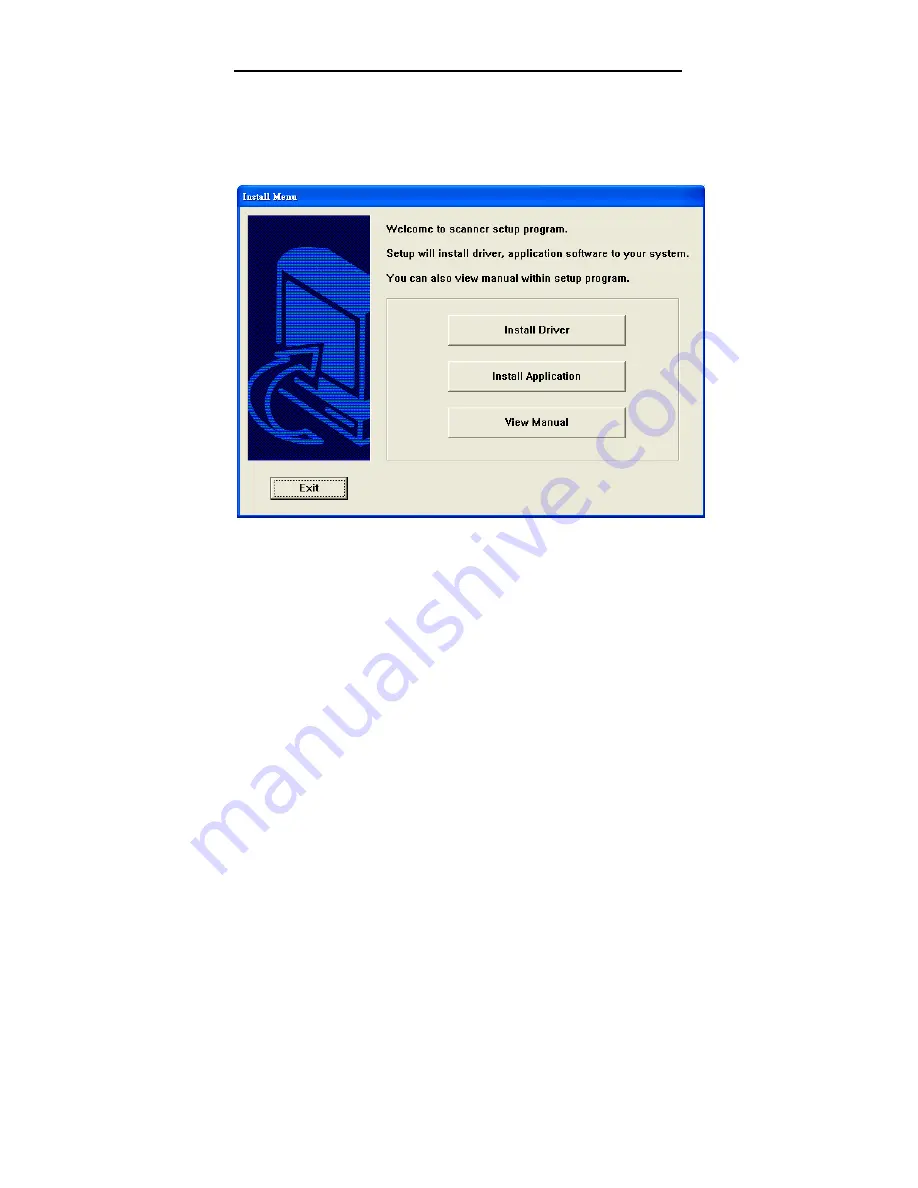
3-2
3.
The software installation graphic should
appear as below:
If not, press the Start button, choose RUN ,and
type d:\driver\twain driver(or isis driver)\setup.exe (d
means the letter indicating your current CD-ROM
drive). Click on the OK button.
4.
Follow the subsequent instructions on the
screen to complete the driver and
application installation.
Summary of Contents for AV3600
Page 1: ...AV3800 3600 ADF Flatbed Desktop Color Scanner User s Manual D N 250 0405 E Rev 1 0 ...
Page 12: ...2 5 Figure 2 2 Adjusting the SCSI ID setting SCSI ID Selector SCSI Termination Switch OFF ON ...
Page 14: ...2 7 Figure 2 3 Setting the ADF Pull the Wire Leg down Pressing the Paper Chute ...
Page 15: ...2 8 Set up paper chute extension ...
Page 21: ...2 14 Figure 2 7 SCSI Cable Connection To SCSI Port ...
Page 61: ...7 6 Figure 7 1 ADF Paper Jam Removing the Paper ADF Paper Chute ADF Unit Document ...
















































