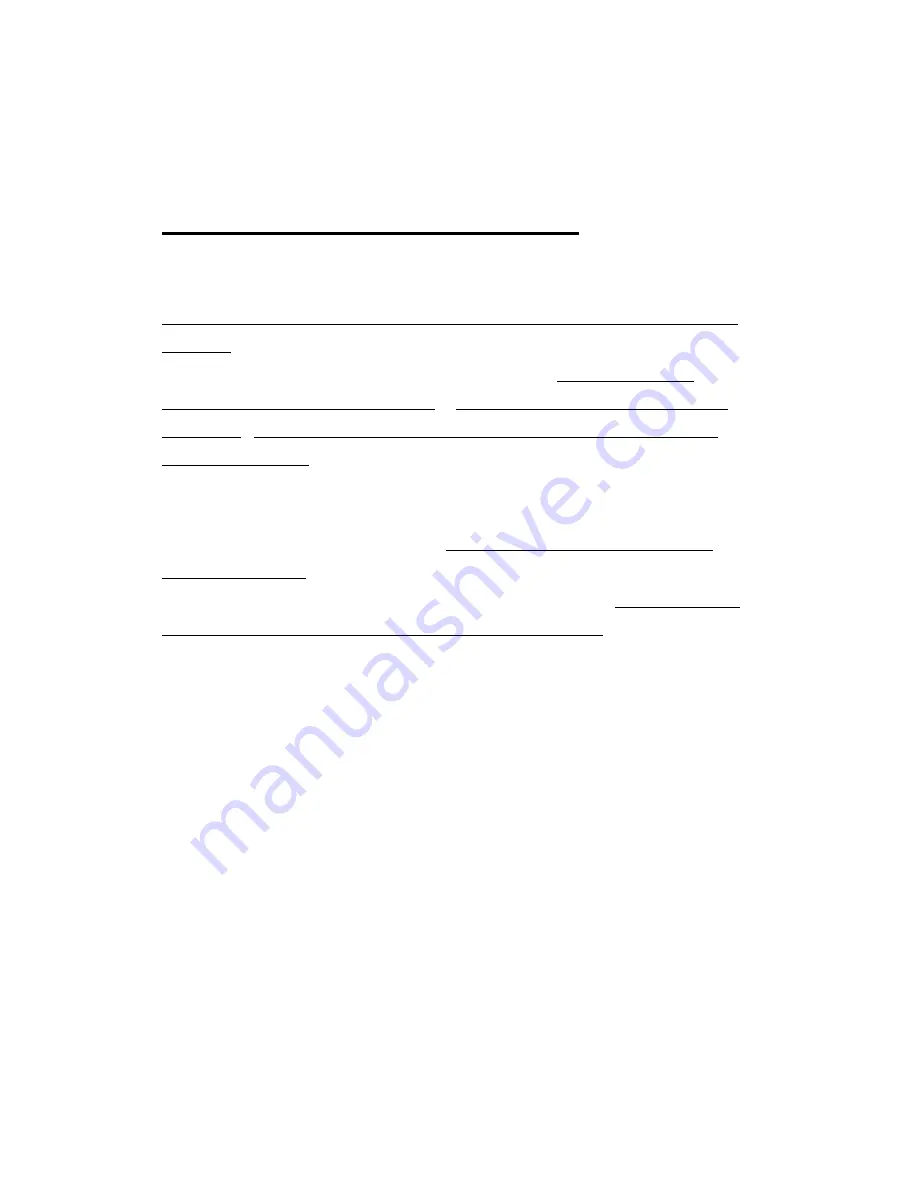
2-5
2.4 Connecting the Cable
Make sure the power of scanner is off.
Connecting the SCSI cable to the scanner
The AV360CS scanner is provided with an active terminator
already. As such, if the scanner is the only (or final) SCSI
device connected to your host computer, turn the active
terminator to the on position), and the scanner will function
all right. Do not attach an additional passive terminator to
the connection!
If the scanner is linked in a SCSI chain (between the host
computer and other devices), turn the active terminator to
the off position, plug the SCSI cable from other devices into
the unused SCSI connector of the scanner, and add a passive
terminator to the last device of the SCSI chain (See Figure
2-2).











































