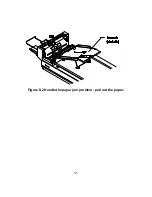4-8
4.3 IMAGE CONTROL
Brightness:
Adjusts the lightness or darkness of an image. The
higher the value, the brighter the image.
Contrast:
Adjusts the range between the darkest and the
lightest shades in the image. The higher the
contrast, the bigger the different gray scales.
Gamma:
Adjusts the midtone of the image without losing
details of the lightest and the darkest areas.
Highlight:
Adjusts the highlight area of the image.
Shadow:
Adjusts the darkest area of the image.
Contrast
Gamma
Shadow
Hue
Saturation
Intensity
Brightness
Highlight
Summary of Contents for AV810C
Page 9: ...2 2 Figure 2 1 Remove the shipping retainer Figure 2 2 Fasten the shipping retainer ...
Page 11: ...2 4 Figure 2 3 SCSI ID setting Terminator switch Terminator SW SCSI ID Selector Power Switch ...
Page 27: ...4 3 Figure 4 2 Avision TWAIN user interface ...
Page 39: ...5 2 Figure 5 1 Opening the ADF unit Pad assembly Feeding roller Document glass ...
Page 47: ...6 5 Figure 6 2 Handle the paper jam problem pull out the paper ...