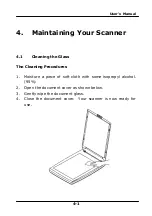User’s Manual
4-1
4.
Maintaining Your Scanner
4.1
Cleaning the Glass
The Cleaning Procedures
1.
Moisture a piece of soft cloth with some isopropyl alcohol.
(95%)
2.
Open the document cover as shown below.
3.
Gently wipe the document glass.
4.
Close the document cover. Your scanner is now ready for
use.
Summary of Contents for BF-1309B
Page 26: ...User s Manual 3 5 ...
Page 36: ...User s Manual 3 15 Normal Photo Document Threshold 230 Normal Photo Document Threshold 230 ...
Page 39: ...User s Manual 3 18 Resolution 75 dpi Resolution 150 dpi ...
Page 49: ...User s Manual 3 28 The Compression tab dialog box ...
Page 51: ...User s Manual 3 30 The Color Dropout dialog box ...