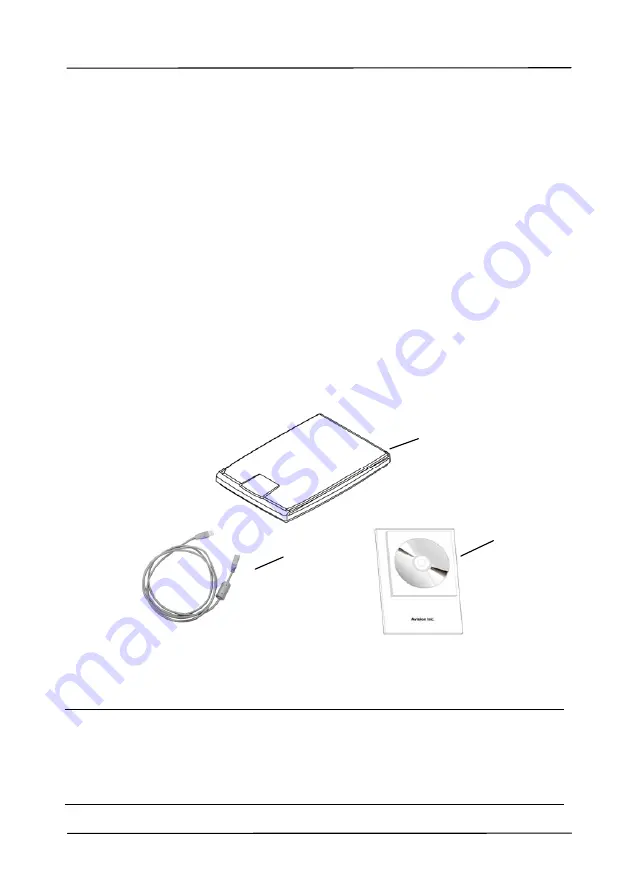
User’s Manual
1-1
1.
Installing the Scanner
1.1
Preinstallation Information
Keep the scanner out of direct sunlight. Direct exposure to
the sun or excessive heat may cause damage to the unit.
Do not install the scanner in a humid or dusty place.
Place the scanner securely on an even, flat surface. Tilted
or uneven surfaces may cause mechanical problems.
1.2
Checking the Package Contents
Gently open your box and check the package contents. If there
is anything missing or damaged, please call your dealer.
1.
Scanner main unit
2.
USB cable
3.
Software CD/Quick guide
Note:
1.
Please keep all the packing material in case you may have
to return the scanner for repair.
2.
To access more service supports, visit www.avision.com to
register your Avision’s product.
1
3
2
Summary of Contents for BF-1309B
Page 26: ...User s Manual 3 5 ...
Page 36: ...User s Manual 3 15 Normal Photo Document Threshold 230 Normal Photo Document Threshold 230 ...
Page 39: ...User s Manual 3 18 Resolution 75 dpi Resolution 150 dpi ...
Page 49: ...User s Manual 3 28 The Compression tab dialog box ...
Page 51: ...User s Manual 3 30 The Color Dropout dialog box ...












































