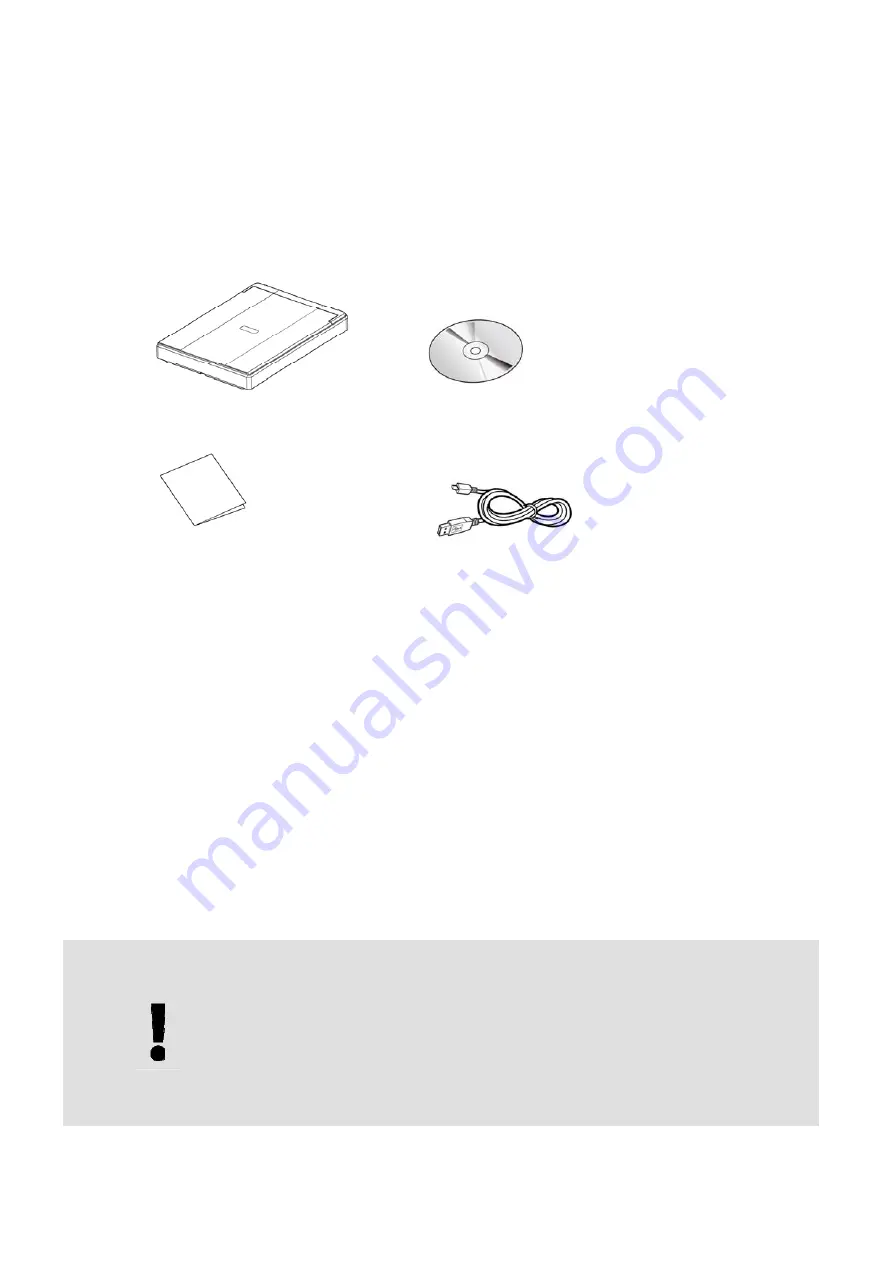
User’s Manual
2
1.2 Package Items
The following figure indicates the package contents. Please check all the items against
your checklist. If you do not receive all the items, please contact your authorized local
dealer immediately.
Scanner
Software CD
Quick Guide
Micro USB Cable
NOTE
1.
Please unpack the packing carefully, and check the contents
against the checklist. If any items are missing or damaged, please
contact your dealer immediately.
2.
To access more service supports, visit www.avision.com to register
your Avision’s product.








































