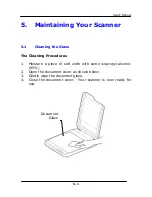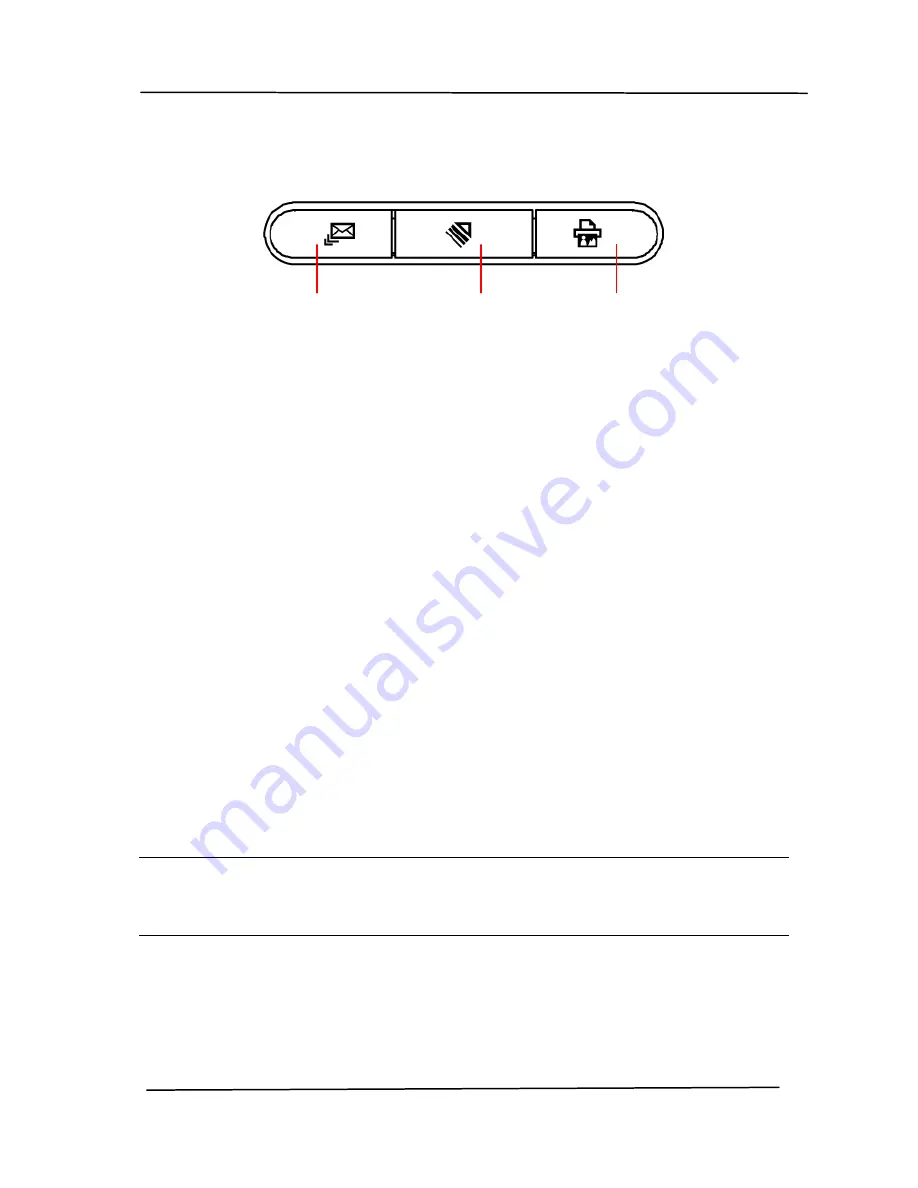
User’s Manual
4-3
4.3
Using the Buttons
Print/Button #3
iScan/Button #1
E-mail/Button #2
1.
Press the button you desire.
iScan/Button #1:
Scan a document and insert the scanned image to your
application which is already launched and your mouse
cursor has just clicked.
E-mail/Button #2:
Scan a document and send the image from your default
e-mail software to an e-mail recipient as an attachment.
Print/Button #3:
Scan a document and print it from your default printer.
2.
The status bar will display to indicate the progress of your
task.
Note:
For details information on how to use the Button Manager V2
V2, please refer to the user’s manual in the supplied CD.
Summary of Contents for BS-1005S
Page 29: ...User s Manual Error Diffusion Image 3 10 ...
Page 32: ...User s Manual Normal Photo Document Threshold 230 Normal Photo Document Threshold 230 3 13 ...
Page 44: ...User s Manual The Compression tab dialog box 3 25 ...
Page 46: ...User s Manual The Color Dropout dialog box 3 27 ...
Page 62: ...User s Manual Detection Area Outside the Range Box Top 3 Bottom 7 3 43 ...